Free news report templates are available here on this page in editable Microsoft Word format. Such news report formats and layouts can be of great use to someone who is studying journalism or has newly entered the world of practical journalism. Whether it be writing for a school or college magazine, or for a local or national level newspaper, one must know how to write and format a news report.
So, make sure to scroll down and check out the newspaper report templates and samples available here on this page. In this article, we also have some simple tips for you that will help you understand how to write a professional news report.
What is a News Report?
A news report or a newspaper report is a report that is written to inform people about what’s happening around them. This type of report is written for a school or college magazine or for a local or national level newspaper. Such a report lets the readers of the magazine or newspaper know what’s actually going on and helps them understand the whole situation.
A news report can be on any topic i.e., from politics to sports to business, etc. It is usually a long-form comprehensive report that covers a certain topic, incident, or event. There are different types of news reports and some of them are listed below:
- Investigative Reports.
- Crime Reports.
- Incident / Accident Reports.
- Event Reports.
- Fashion Reporting.
- Political Reporting.
- Sports Reporting.
- Finance and Business Reports.
- Specialized Reporting.
FREE News Report Templates in WORD are Below
Newspaper Ads Report Template
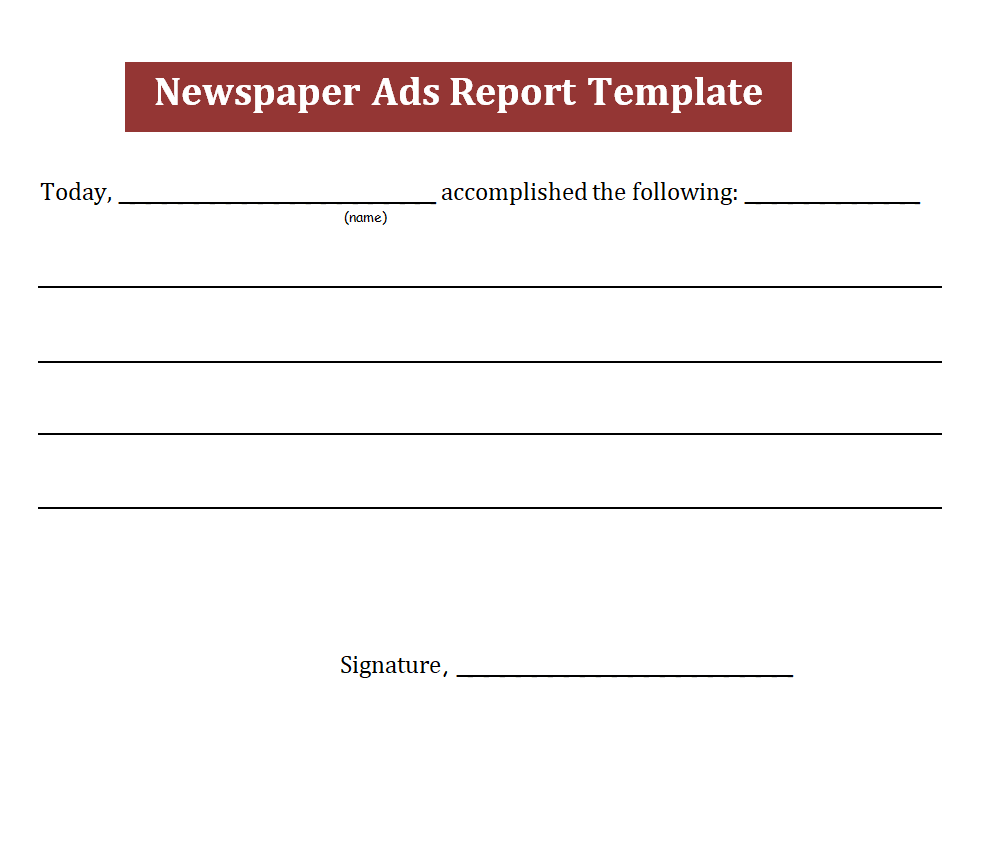
File Size: 09 KB
Practical News Report Format
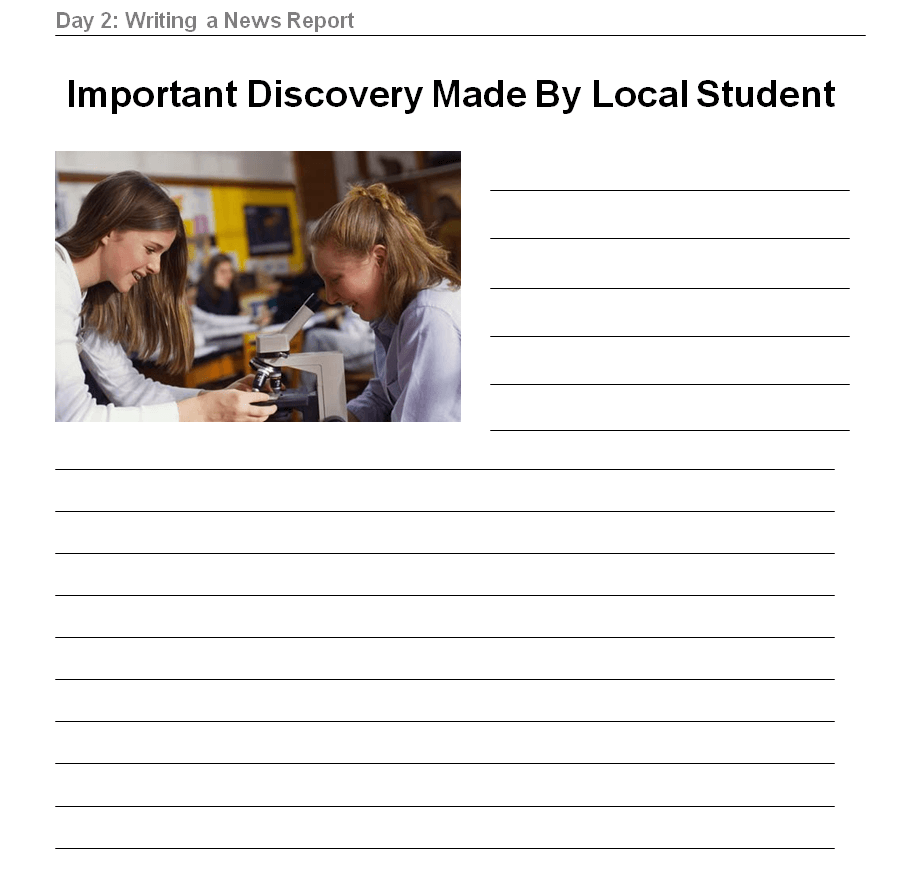
File Size: 731 KB
Local Newspaper Report Template WORD
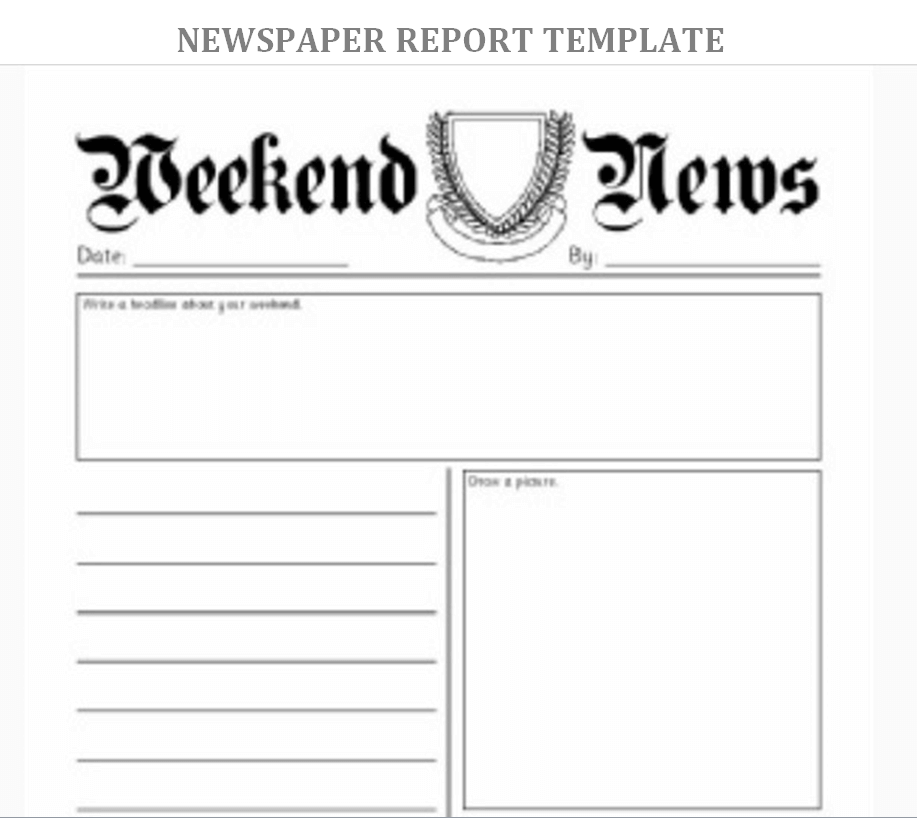
File Size: 37 KB
Blank News Report Format
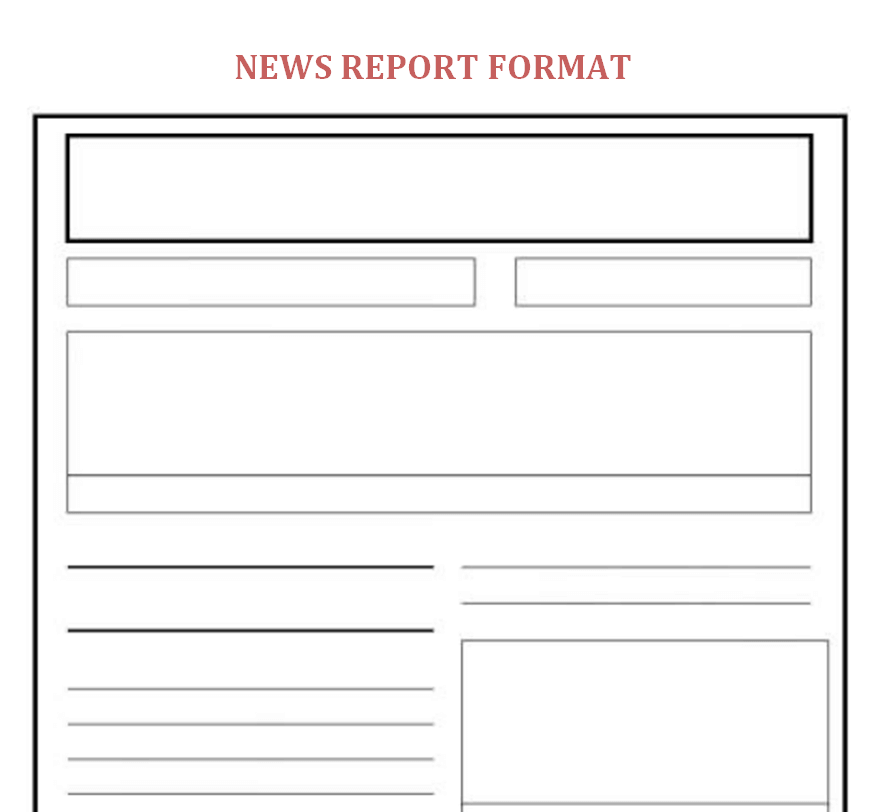
File Size: 32 KB
Sample Newspaper Report Template
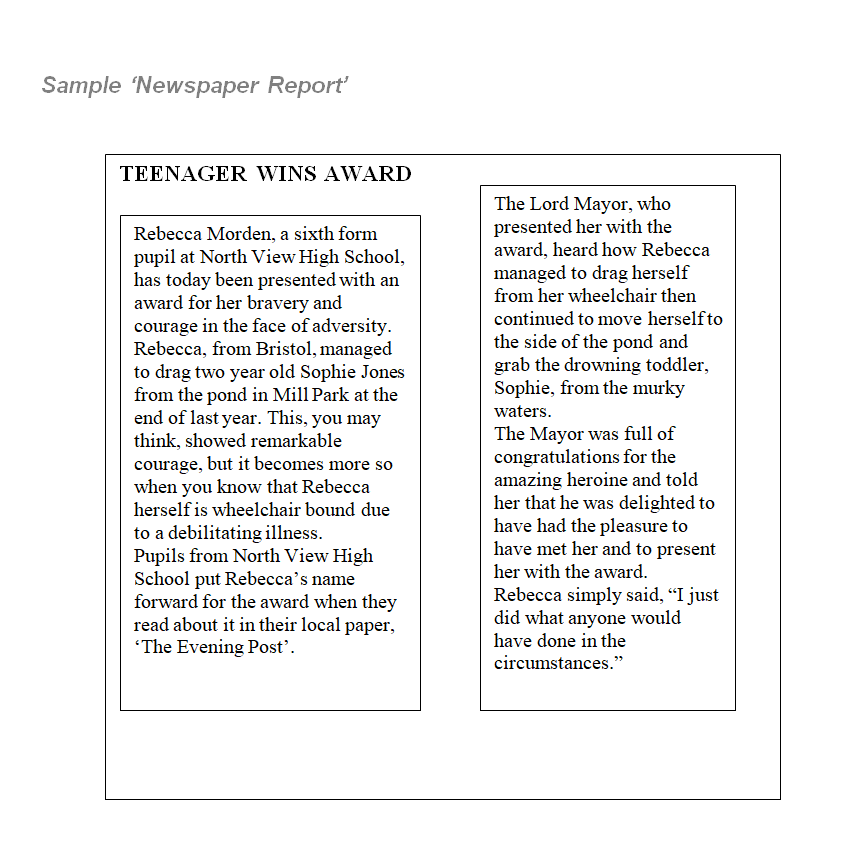
File Size: 19 KB
Professional News Report Template in PowerPoint
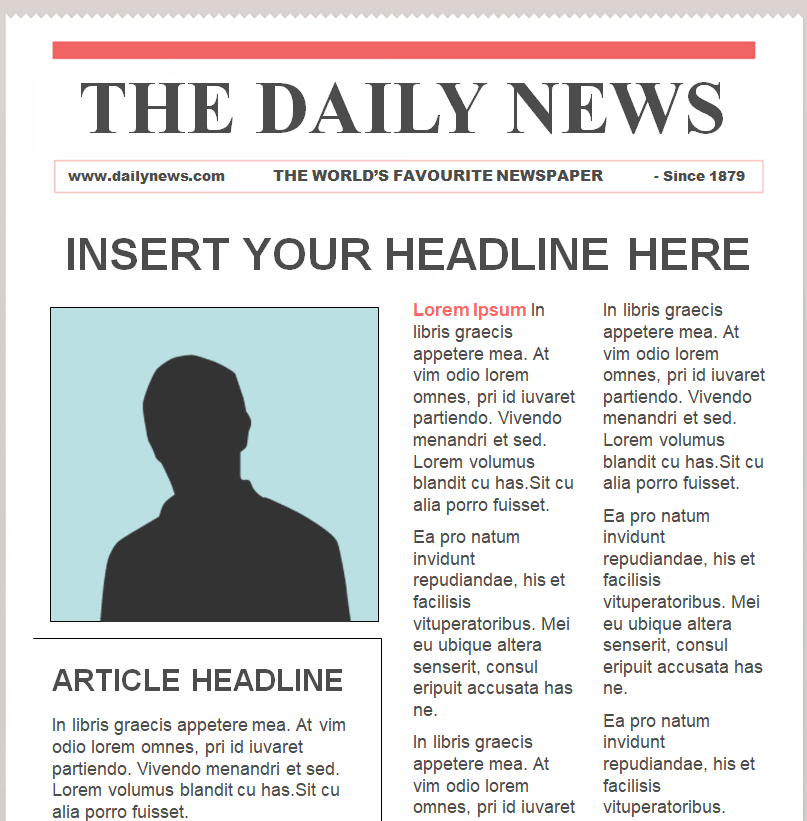
File Size: 492 KB
News Report Guide Template
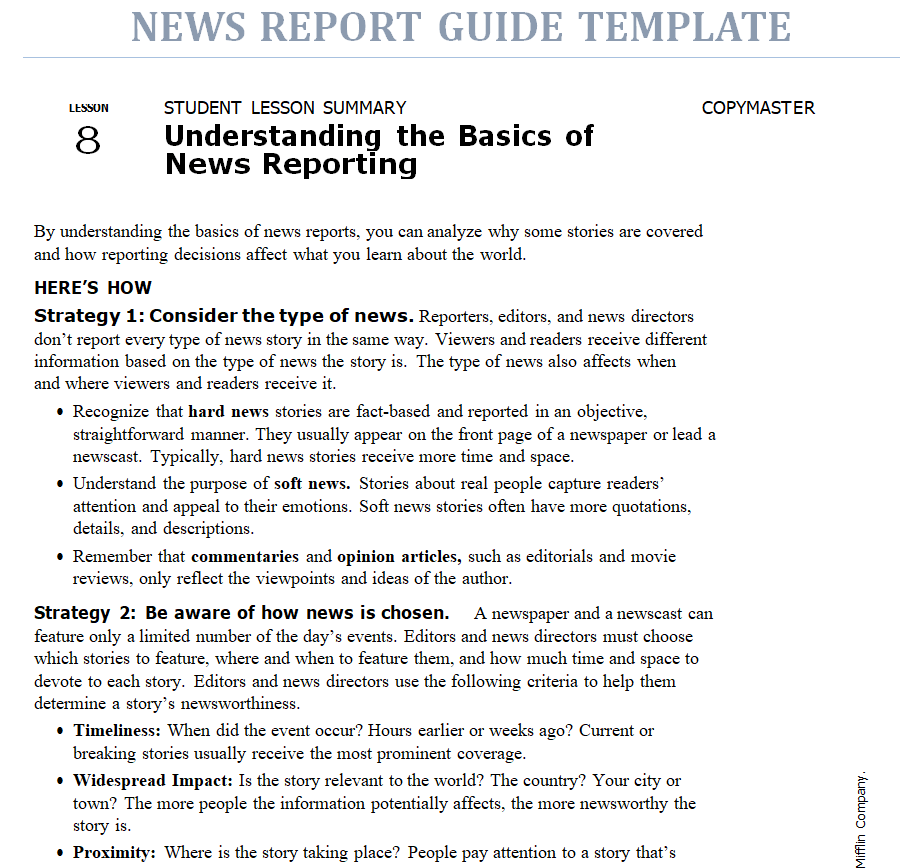
File Size: 29 KB
Fillable Newspaper Report Format
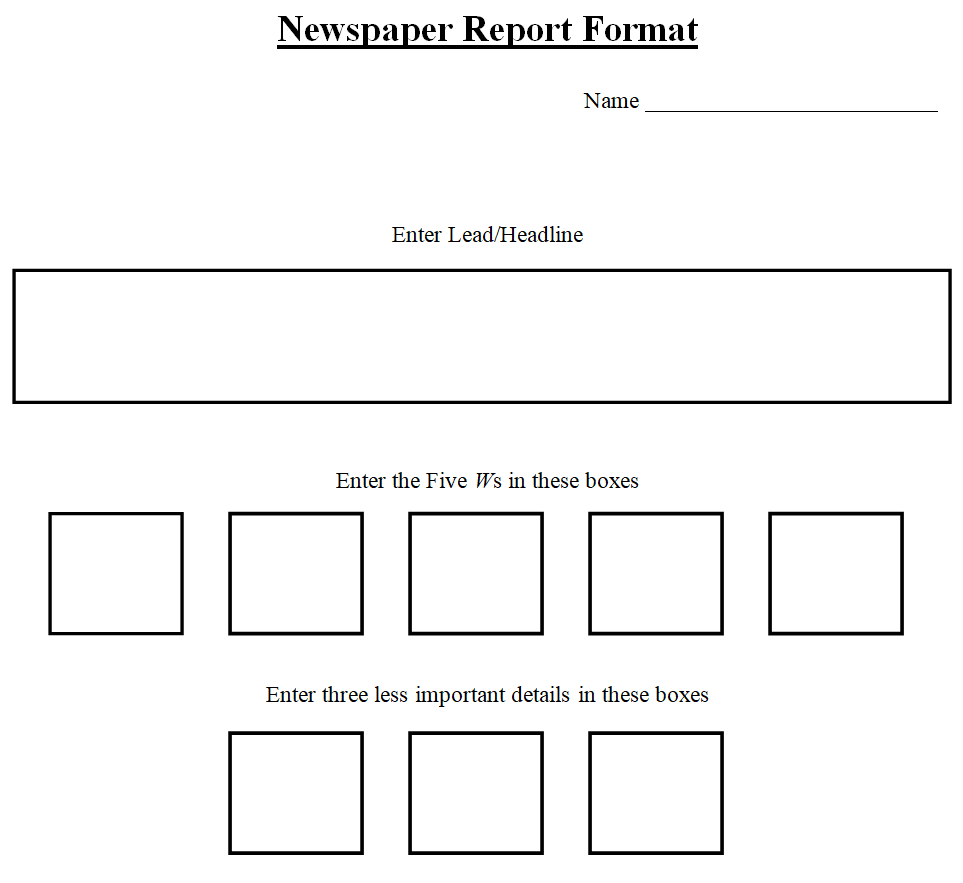
File Size: 22 KB
News Report Generic Example
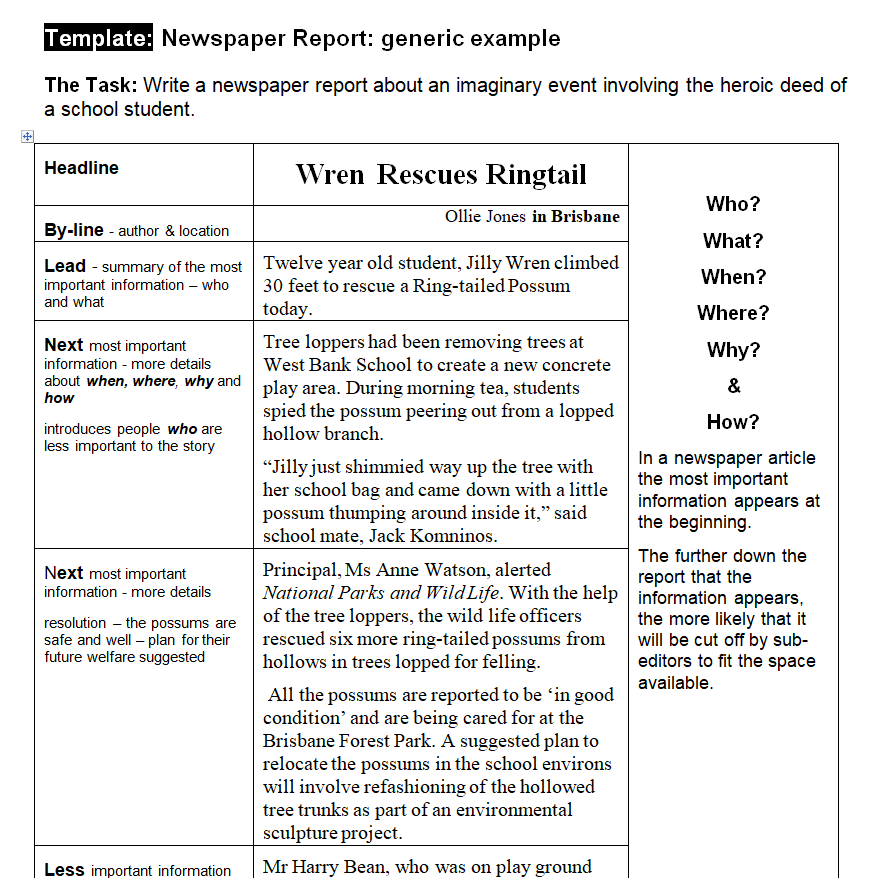
File Size: 08 KB
College News Report Template in MS WORD
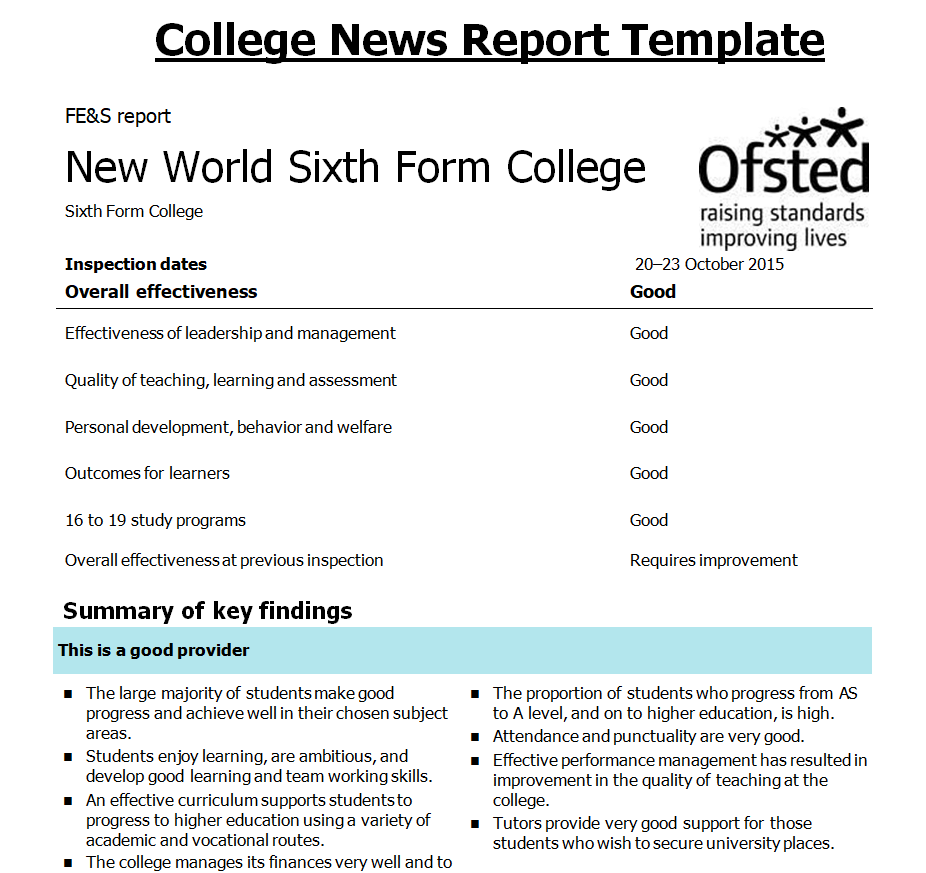
File Size: 83 KB
News Report Example Layout
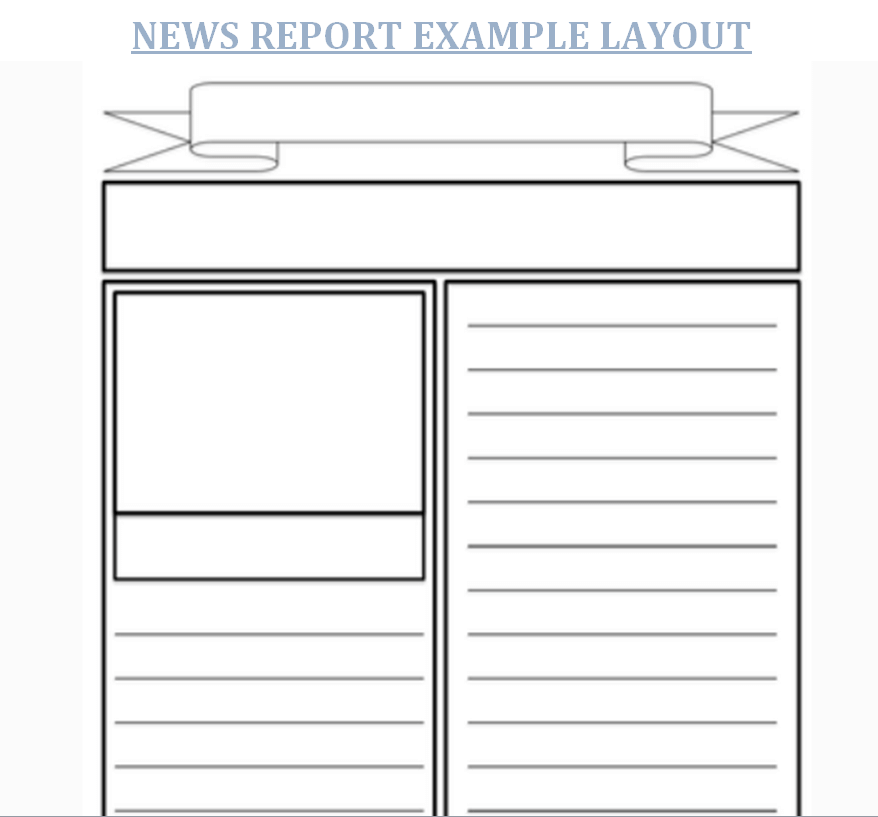
File Size: 27 KB
News Reporting Sample Guide Template
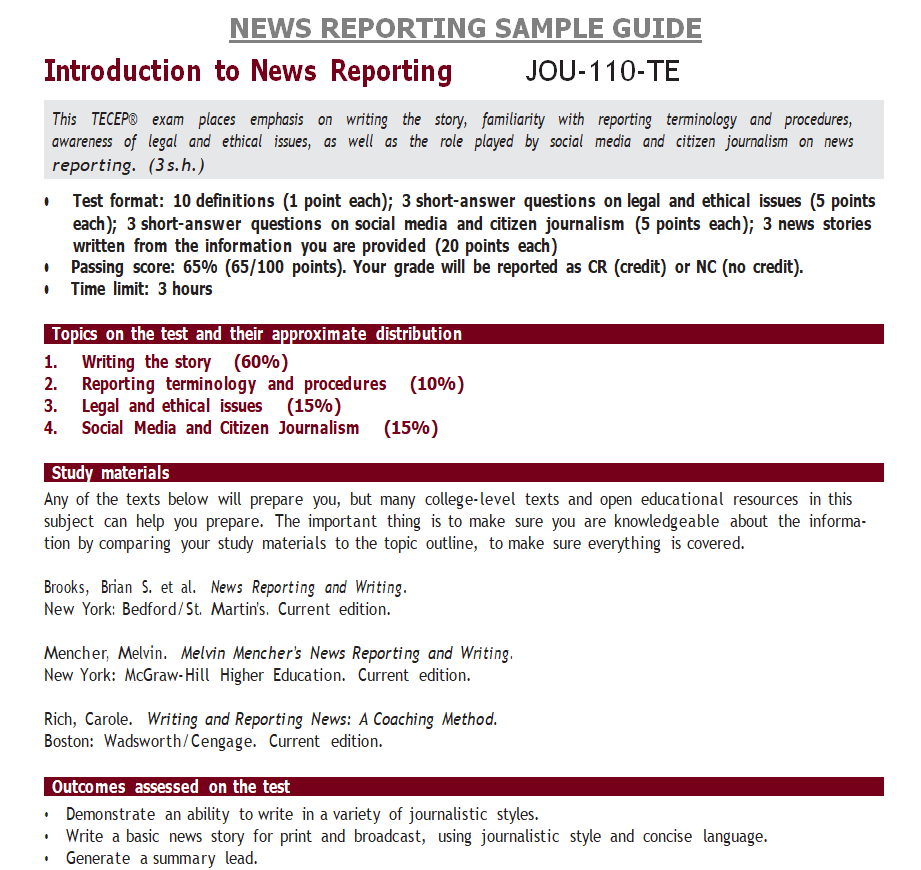
File Size: 31 KB
How to Write a Professional News Report?
Writing a news report is not too easy nor too difficult. If you want to write a news report, you can download a news report template in word, understand its format and layout, and easily edit its contents to make it useable for you. Using these pre-formatted templates will help you in creating an effective news report within no time and with minimal effort.
However, if you want to know how to write a professional news report from scratch, the following are some useful tips that you should consider while writing one:
- Be clear in your mind about what you will cover in your news report.
- Draft an outline of your report to make things easy for you.
- As it is a professional report, make sure to use a proper professional format for that.
- Include a big bold headline for your report. Your headline is one of the key elements that attract the readers to read the whole report. Make sure your headline must be in line with the topic of your report.
- Write a tagline or byline right below the header. This is usually a single sentence and its purpose is to give a short description of the report.
- Write the dateline i.e., the date on which the report is being written or drafted.
- Begin the main body of your report by providing the context so that the reader easily understands what the report is actually about.
- To write an effective news report, it is very important that you have gathered all the information and details relevant to the topic of your report. This data must be accurate to the best of your knowledge and must come from a credible source(s) so as to be on the safe side.
- Your report must be able to answer the 5 W’s and 1 H. The 5 W’s are what, when, who, why, where, and 1 H is how. These are the major questions that must be answered in a news report.
- Use professional yet simple language so as to make your news report easily readable and understandable.
- Finish the report by providing your conclusion. The length of the conclusion depends upon the type or nature of your report. However, try to be brief and direct while concluding your report.
- Make sure to thoroughly proofread your news report draft before finalizing it for printing.