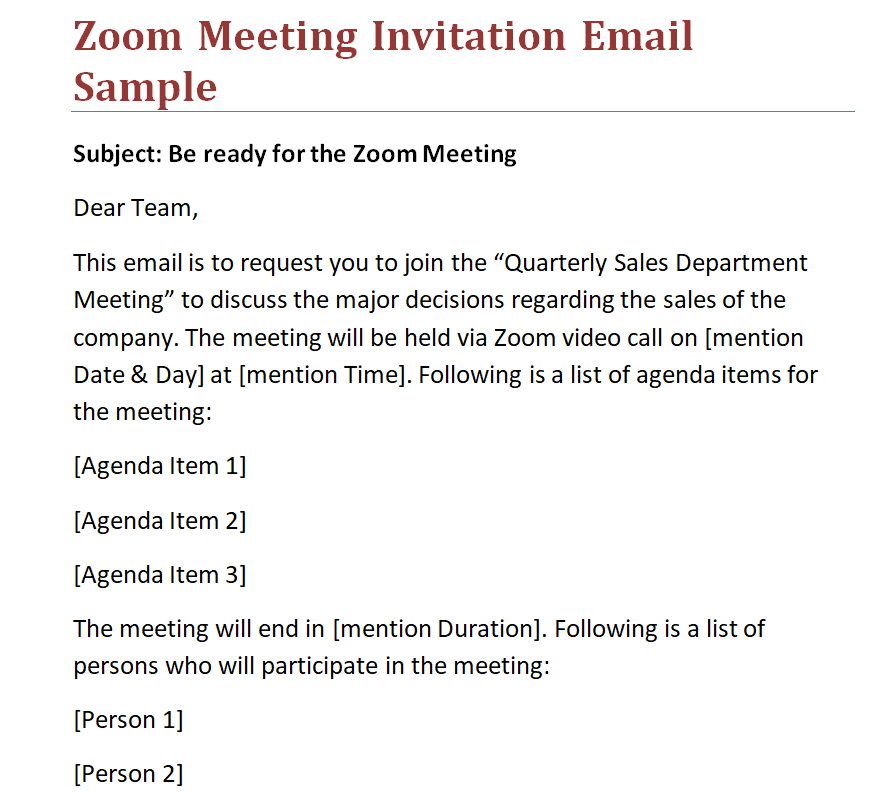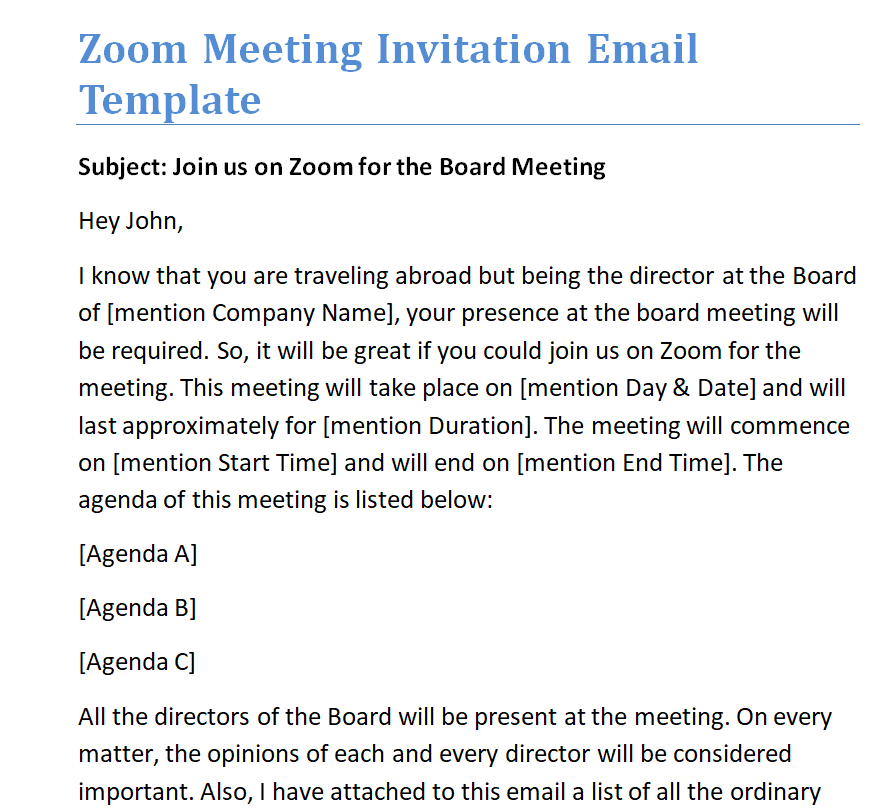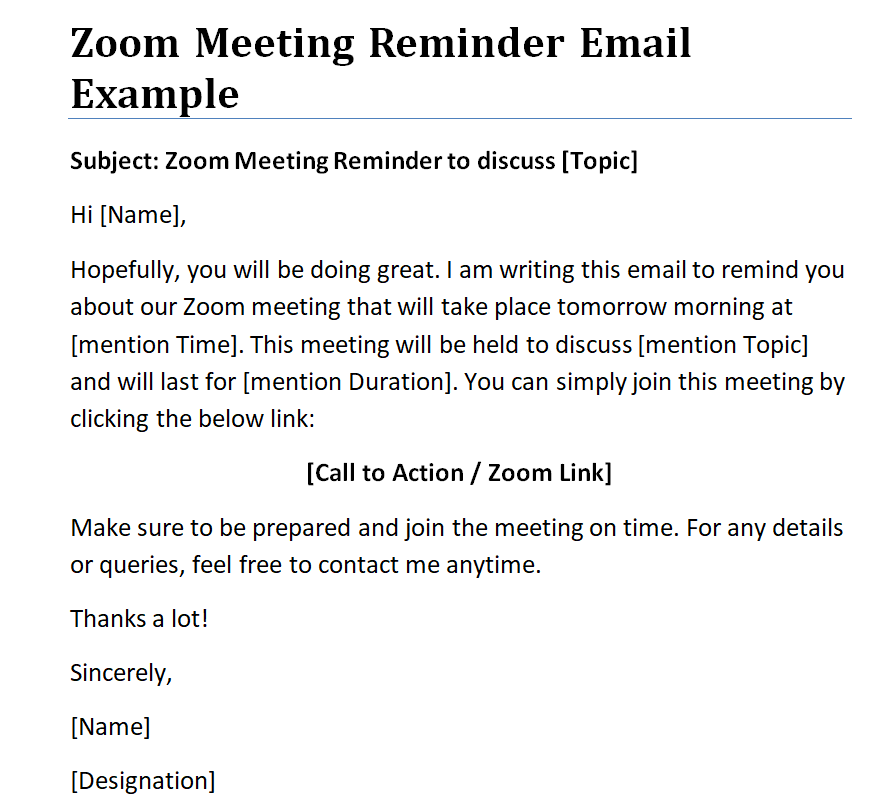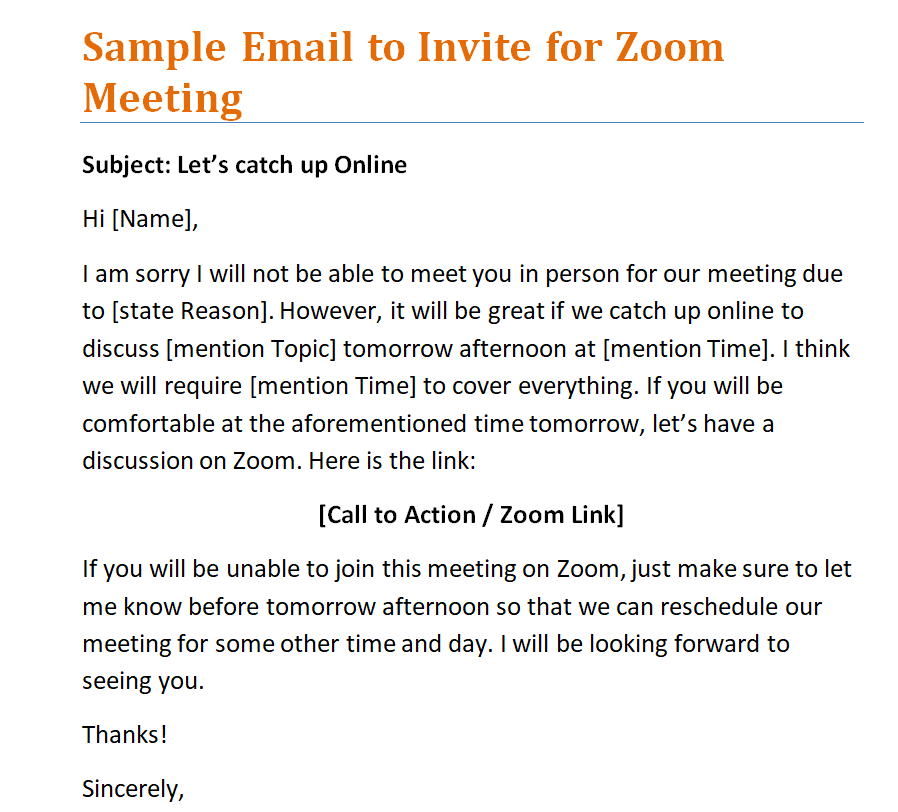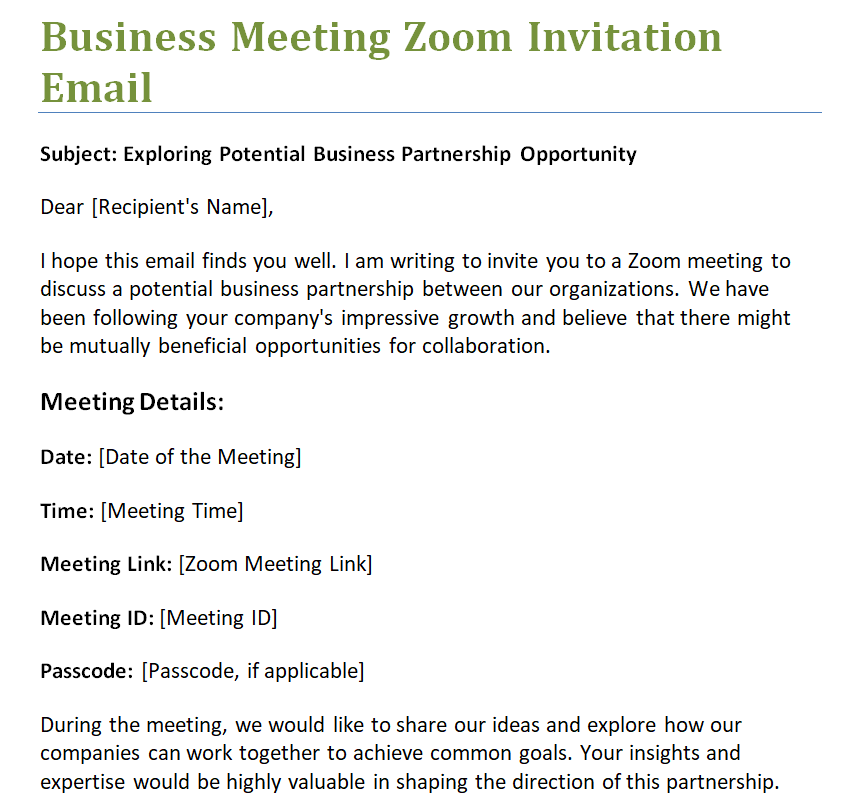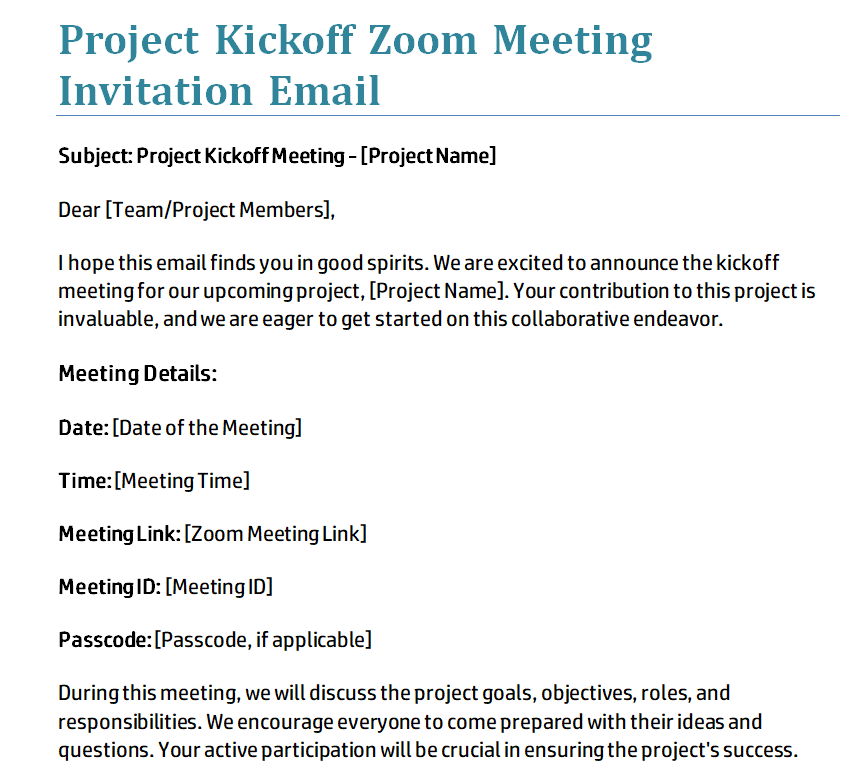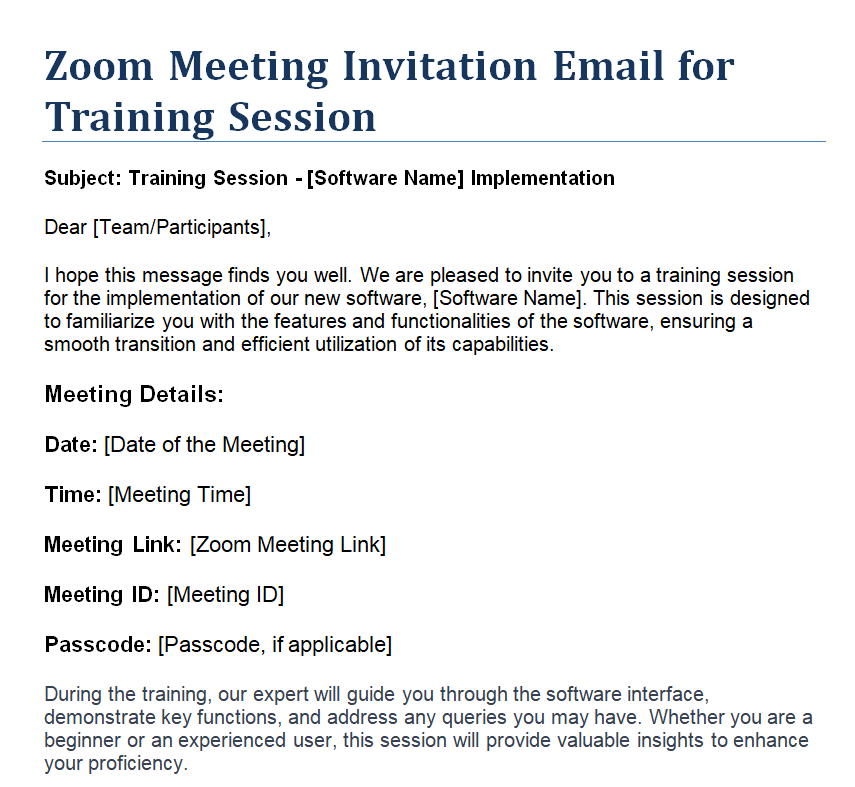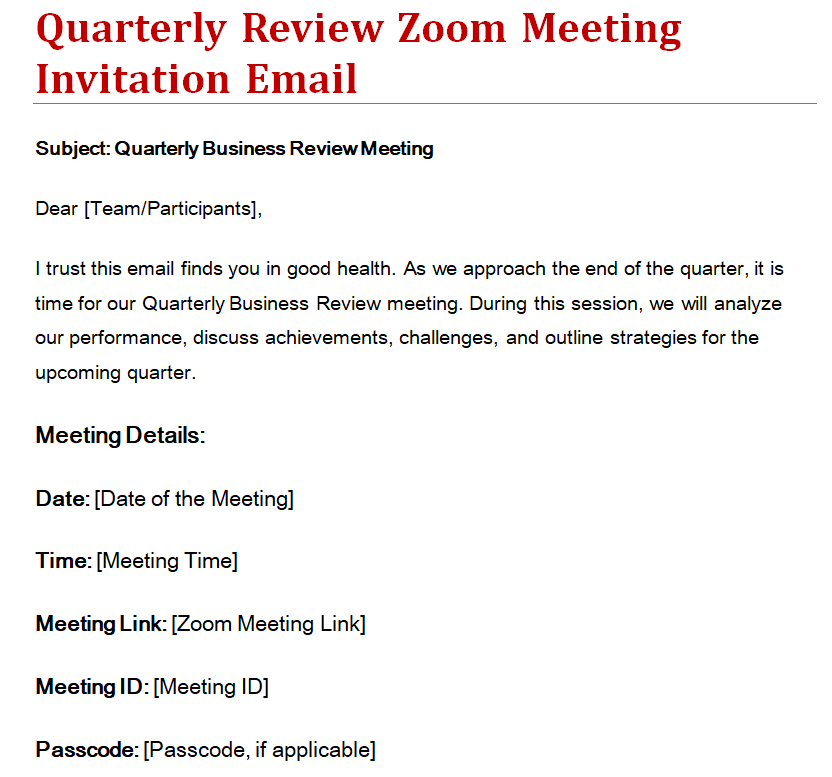The modern day’s technological advancement has made us able to connect with one another easily both for personal and professional purposes. When it comes to virtual meetings, webinars, or presentations, Zoom is the platform that many businesses opt for. When conducting meetings with people in different locations, you may want to write a Zoom meeting invitation email to them. In this article, we have some sample Zoom meeting invitation email templates for you in both Microsoft Word and PDF formats. Do make sure to scroll down and check them out as using these templates will save a lot of your time and effort.
Why Zoom is Popular?
Zoom gained popularity during the time of the Covid-19 pandemic when almost all the countries had to implement lockdowns. As a result, all businesses, offices, schools, and every other type of organization had to shut down their physical operations. During this time, people were looking for ways to connect with each other, especially for official purposes like lectures or important formal meetings. This was the time when Zoom video call service came in handy.
Almost all the important official meetings or tasks were being performed through Zoom. People were easily able to participate in the meetings while sitting in remote locations. That is how big businesses and organizations managed to survive and continue their work even during the pandemic. This is the reason why Zoom is still popular and is still being used even when every business or organization around the globe is completely operational.
This makes it easy for every relevant person to participate in some important discussion or meeting where his/her presence is necessarily required. For example, if a director of a company is on an official trip to another country and the date of a Board of Directors Meeting is due, he/she can easily participate in any such meeting via Zoom video call link.
Check the FREE Zoom Meeting Invitation Email Templates
Zoom Meeting Invitation Email Sample
Zoom Meeting Invitation Email Template
Zoom Meeting Reminder Email Example
Sample Email to Invite for Zoom Meeting
How to Send Email Invitation for Zoom Meeting?
Though you are free to use the Zoom meeting invitation email templates provided here on this page, still you must know how to send an email invitation for a Zoom meeting. For this, you must know about the important details to include in your Zoom meeting invitation email that are provided below for you. Also, we have provided you with some simple tips for writing such invitation emails. So, make sure to scroll down and check out both of these sections to easily understand how to send an email invitation for Zoom meetings.
Details to Include in a Zoom Meeting Invitation Email
When inviting someone via email to join a zoom meeting, you must make sure that you have included all the necessary details and information related to the meeting. Carefully review all the details of the meeting and make sure that not a single detail is missed from your invitation email. Following is a list of some common details that you must include in your meeting invitation email:
- The exact date on which the meeting will take place.
- Timing of the meeting as per the time zone. This also includes the time when the meeting will start and the time when it will end.
- Estimated duration of the meeting in minutes or hours.
- A list of names of all the people that will be joining the meeting.
- Agenda items of the meeting i.e., the topic(s) of discussion.
- Any additional information related to the meeting.
- Zoom link to the meeting so that the participants can easily join the meeting by simply clicking the link.
- Password for the meeting for security purposes.
- Sender’s name and contact details.
Tips for Writing a Perfect Zoom Meeting Invitation Email
Want to know how to write a zoom meeting invitation email? These simple tips will help you in writing a perfect invitation email for a zoom meeting:
- Include a compelling subject line that makes the reader open your email message. Make it short and to the point. Some Zoom meeting invitation email subject line examples are:
- Let’s catch up on Zoom this Morning / Afternoon.
- Looking forward to seeing you on Zoom.
- Request to Join the Zoom meeting.
- Join us on Zoom to discuss [Topic of Discussion].
- Zoom Meeting Reminder: [Topic of Discussion].
- Let’s catch up online!
- Join us on Zoom for the Webinar
- Can’t meet in person? Let’s meet online!
- Clearly communicate the purpose and agenda items of the meeting to the recipient. Also, it is a good practice to include a list of names of all the participants in the meeting.
- The date, day, start and ending time, and duration of the meeting must be clearly stated in your invitation email.
- Make sure to write the email in such a way so the reader knows that their presence is necessarily required in the meeting.
- Keep the meeting invitation email direct and brief. Use simple language yet professional language so that everyone can easily understand your message.
- It is also a good option to customize your Zoom meeting invitation email with your branding, colors, and themes.
- Such invitation emails can be sent via Zoom or any other email service like Gmail.
- Add a Call to Action or CTA in your invitation email. Make sure to verify that the link you add to such a CTA works properly so that the participants don’t have to face any trouble in joining the meeting.
- Make sure to proofread your email for any errors, mistakes, or missing information.
Download More Zoom Meeting Invitation Templates Here
Business Meeting Zoom Invitation Email Word Template
Project Zoom Meeting Invitation Email Template
Sample Zoom Meeting Invitation Email for a Training Session
Quarterly Review Zoom Meeting Invitation Email Template Word
How to Record a Zoom Meeting?
Zoom meetings have become a staple in our lives, haven’t they? Whether it’s for work, school, or catching up with friends, sometimes, we wish we could hold on to those precious moments. Well, good news – you can! In this friendly guide, I’ll walk you through the easy peasy process of recording your Zoom meetings. So, let’s get started and capture those memorable conversations!
Step 1: Let’s Kick Off Your Zoom Gathering!
First things first, schedule your Zoom meeting just like you usually do. Then, when the time comes, hit that start button and gather your participants. It’s like setting the stage for a great show – everyone needs to be present and excited!
Step 2: Navigating the Zoom Recording Options
Now, Zoom gives you a choice – cloud recording or local recording. The cloud option saves your recording directly to your Zoom account, while local recording stores it on your computer. Think of it as choosing between storing your favorite recipe online or in your trusty old recipe box. Pick the one that suits your style!
Step 3: Lights, Camera, Action – Let’s Record!
Ready to roll? Click on the “Record” button at the bottom of your Zoom window. If you’re the host, you might need to give your participants permission to record too. Remember, only hosts and co-hosts have this superpower. Once you hit that button, your Zoom meeting is officially on tape!
Step 4: Pause or Wrap It Up – Your Call!
Feel free to pause the recording if there’s a break in your meeting. When you resume, Zoom will create a new video file. When your meeting concludes, simply click on “Stop Recording.” Easy as pie, right?
Step 5: Finding Your Recording Treasure
So, your Zoom meeting has ended, and now you’re probably wondering, “Where’s my recording?” If you recorded it locally, you can find the file right on your device. For cloud recordings, head over to the Zoom web portal, click on “Recordings,” and voila! There it is, ready to be downloaded, shared, or cherished forever.
Conclusion
And there you have it! Recording a Zoom meeting is as easy as saying “cheese” when taking a picture. Now you can capture those special moments, important discussions, or valuable lessons without breaking a sweat. So, go ahead, record your next Zoom meeting, and relive the magic whenever you want.