Are you searching for a purchase order template in excel? If so, then you are at the right place because here on this page, we have got an amazing collection of some of the best purchase order templates in excel. Using an excel purchase order template is beneficial as it will allow you to create a seamless PO within no time. So, make sure to scroll down and check these templates as well as other important details.
Download Purhcase Order Templates in Excel
Purchase Order Form Template with Images
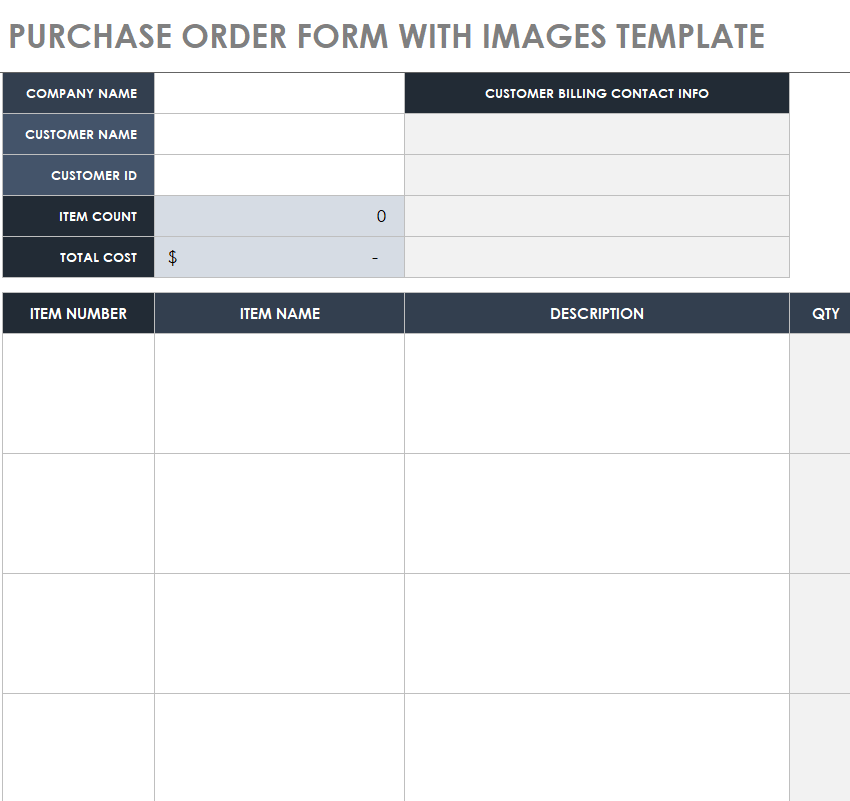
File Size: 42 KB
Official Purchase Order Template
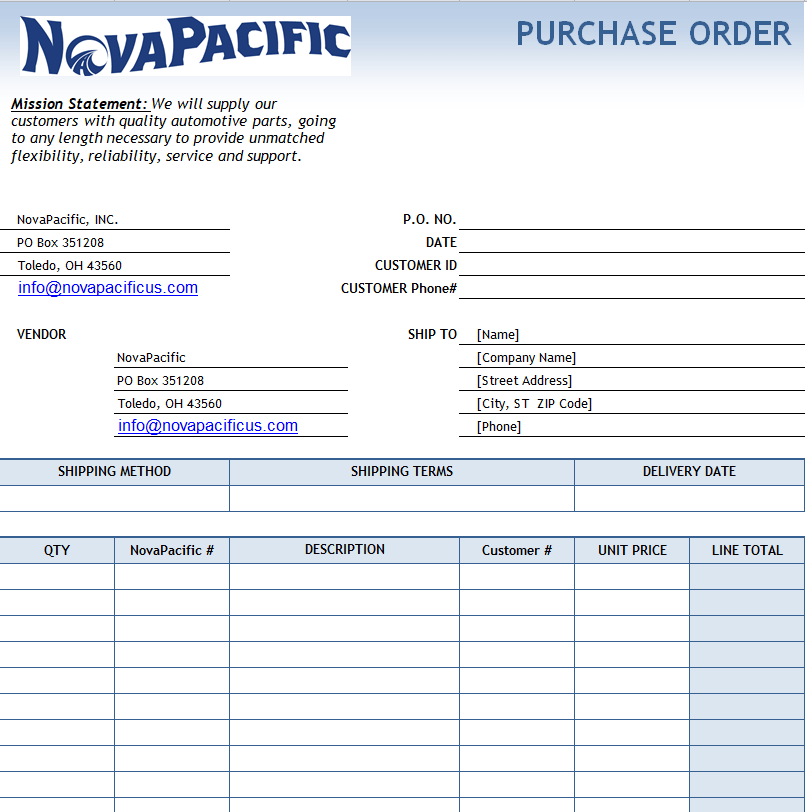
File Size: 85 KB
Business Purchase Order Template Excel
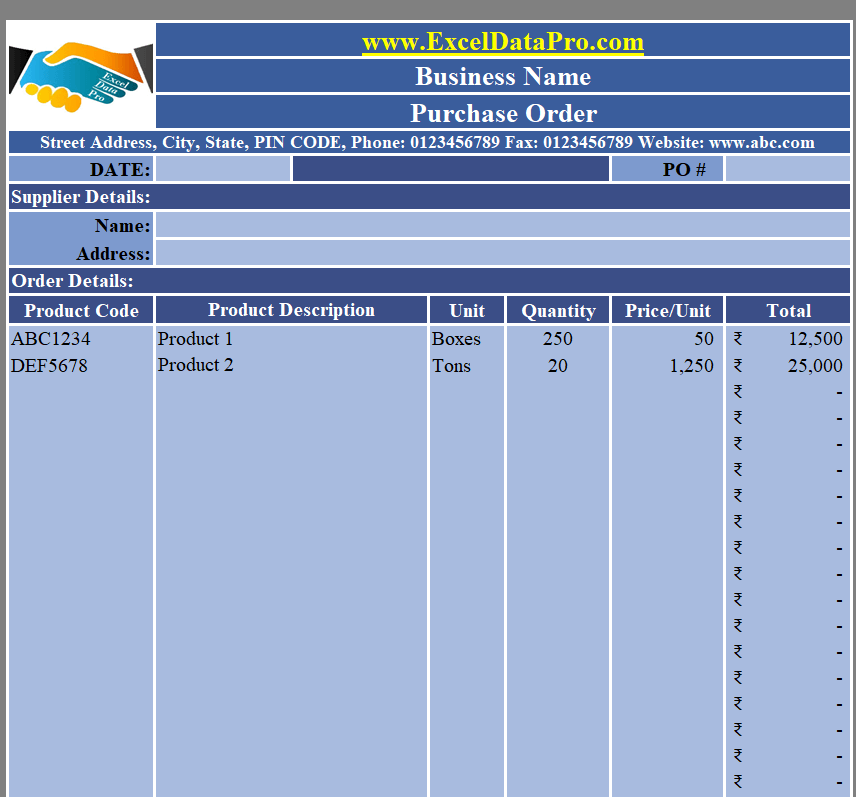
File Size: 26 KB
Blank Purchase Order Template
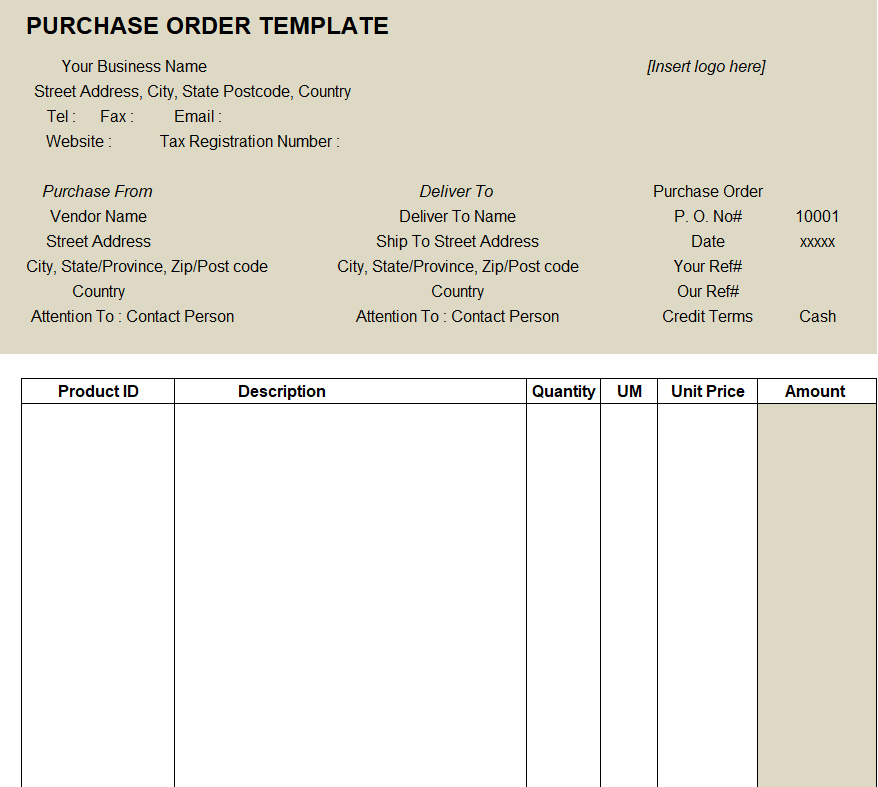
File Size: 15 KB
Professional Purchase Order Template in MS EXCEL

File Size: 145 KB
Fillable Purchase Order Template

File Size: 49 KB
Standard Purchase Requisition Template

File Size: 351 KB
Simple Purchase Order Excel Template
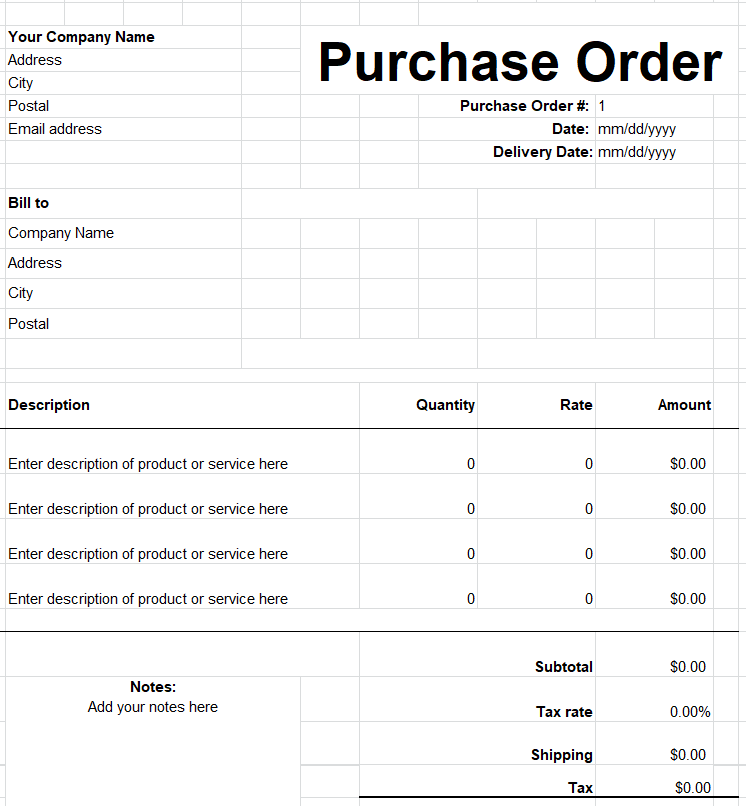
File Size: 146 KB
Organization’s Purchase Order Template

File Size: 15 KB
Company’s Purchase Order Template Excel
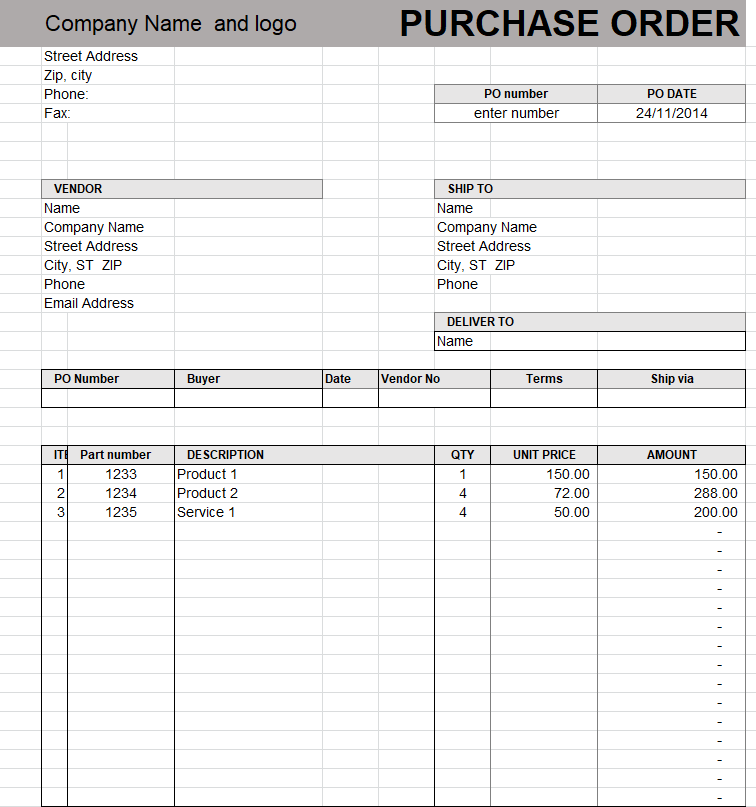
File Size: 11 KB
Purchase Order Checklist Template Excel
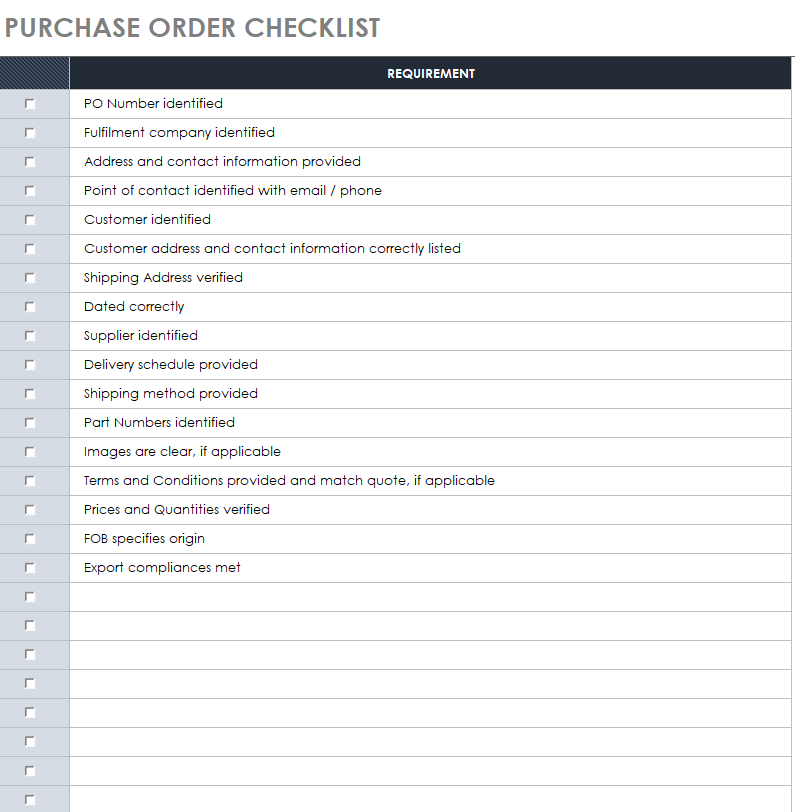
File Size: 46 KB
What is a Purchase Order?
A purchase order or PO is an official document issued by the buyer to initiate a purchase of products or procurement of materials or other goods. This formal piece of paper is an important document that is used by almost every type of business regardless of the size or nature of its operations. A standard purchase order includes the details of a particular order like item(s) name, quantity, price, etc.
This document is frequently used in business organizations, especially in small-scale businesses, as they have to procure materials or order goods quite often. As large-scale organizations often purchase goods in bulk, hence they are in less need of a purchase order but still, they have a purchase order template in place.
An organization can create a purchase order from scratch however using a pre-formatted purchase order template is always advised. There are a lot of different purchase order samples and templates available on the web that you can check out. However, the templates given here on this page are in excel format. The purchase order excel template is always helpful in creating a perfect purchase order for your organization.
FREE Purhcase Order Excel Templates
Fillable Purchase Order Excel Template
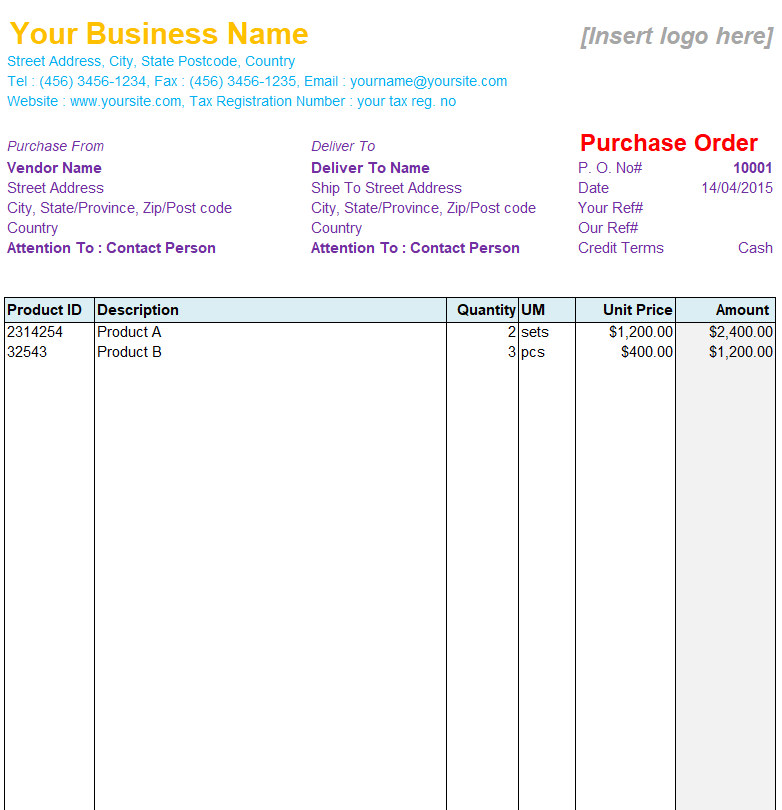
File Size: 21 KB
Blanket Purchase Order Template in XLSX Format
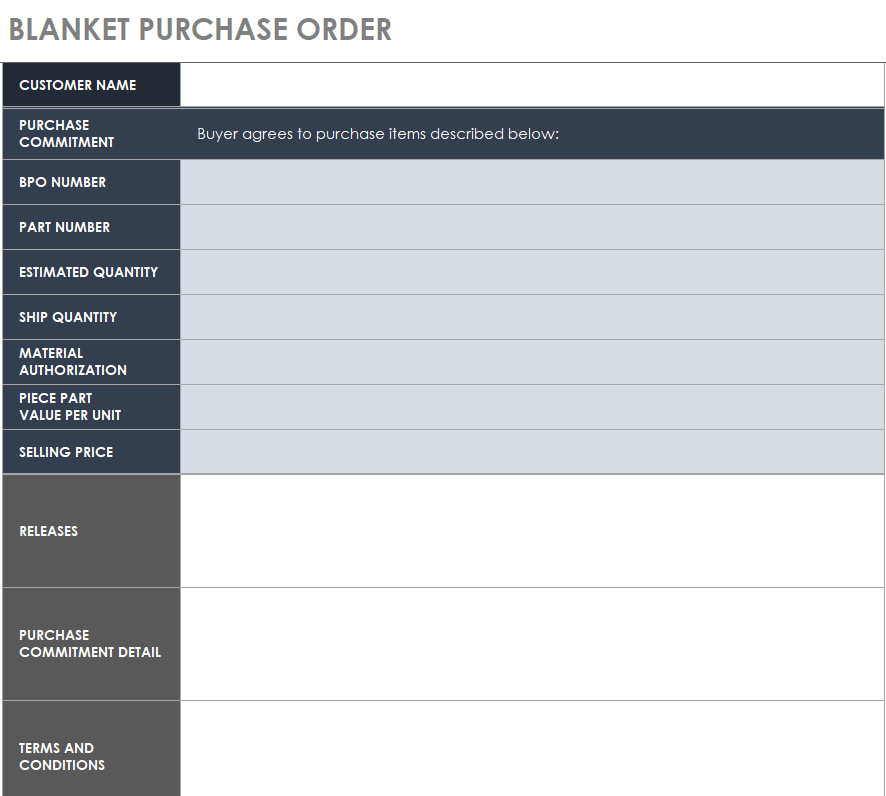
File Size: 40 KB
Special Purchase Order Sample
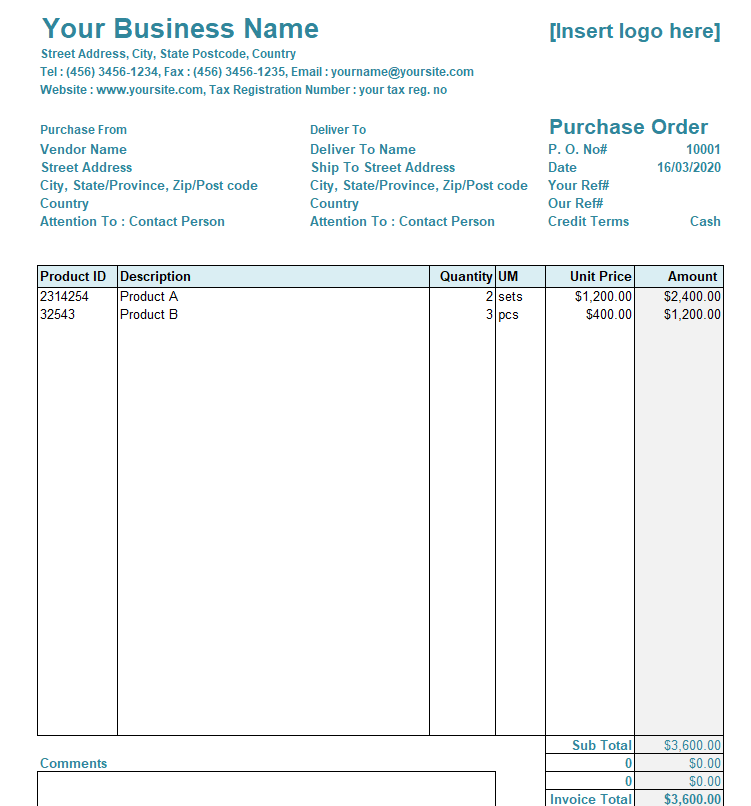
File Size: 16 KB
Digital Purchase Order Request Form Template
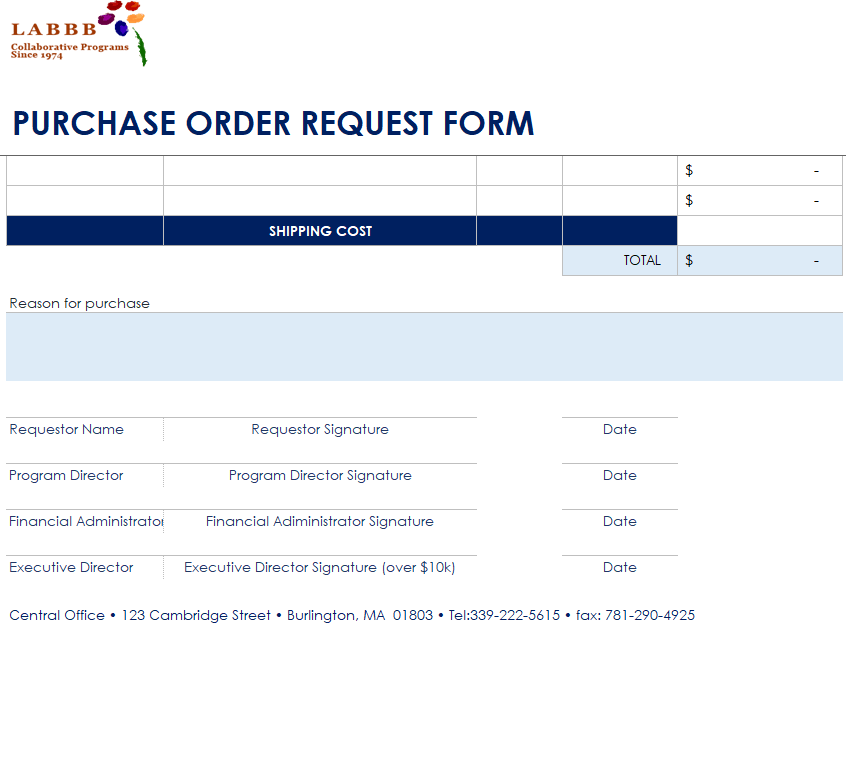
File Size: 19 KB
Blank Purchase Order Form Example
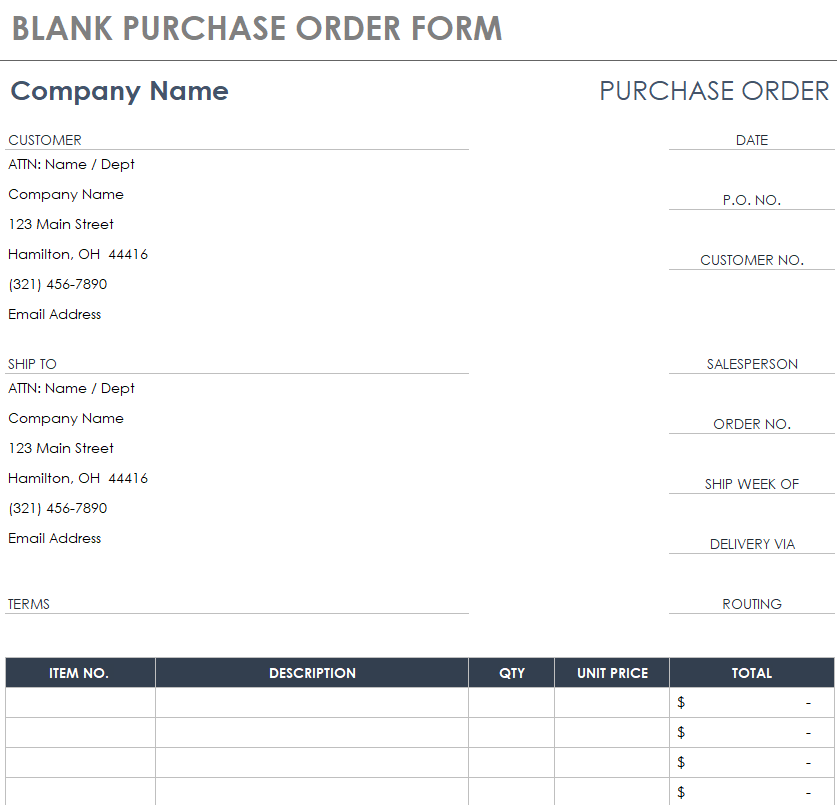
File Size: 42 KB
Standard Purchase Order Template

File Size: 12 KB
Purchase Order Tracking Format
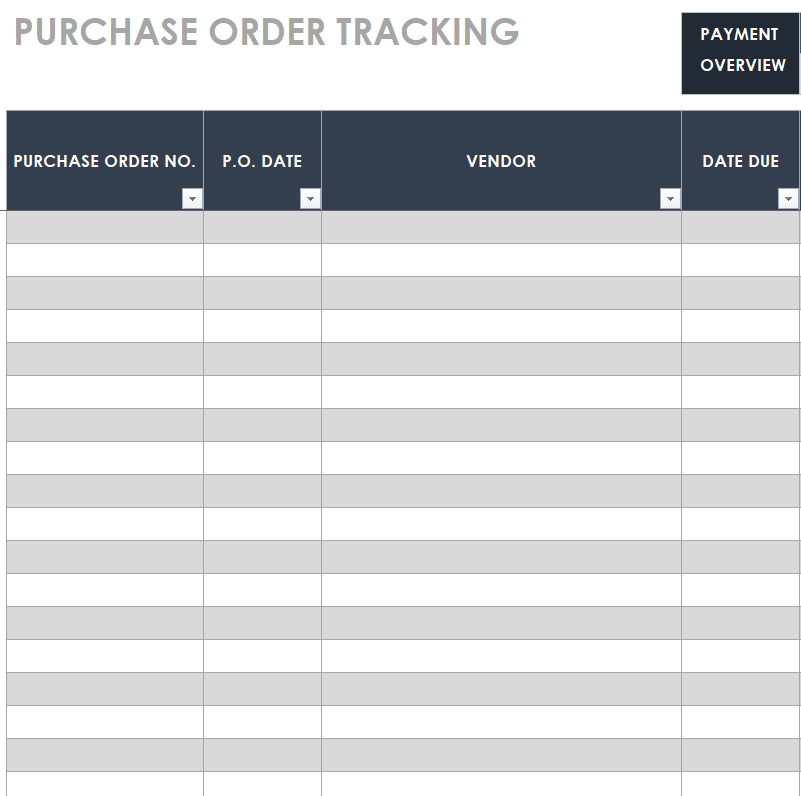
File Size: 20 KB
Local Purchase Order Template
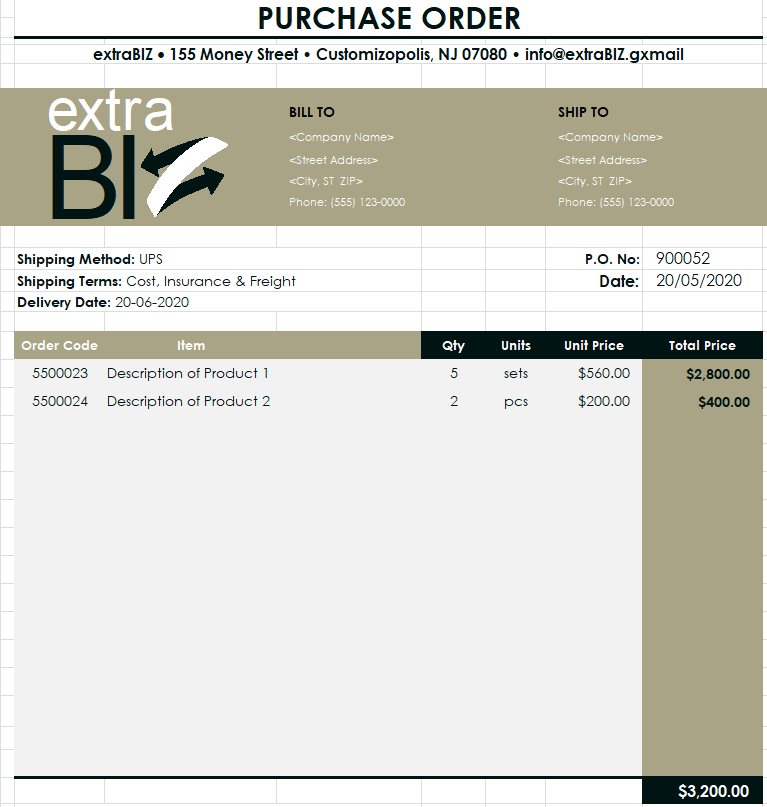
File Size: 35 KB
Formal Purchase Order Excel Template
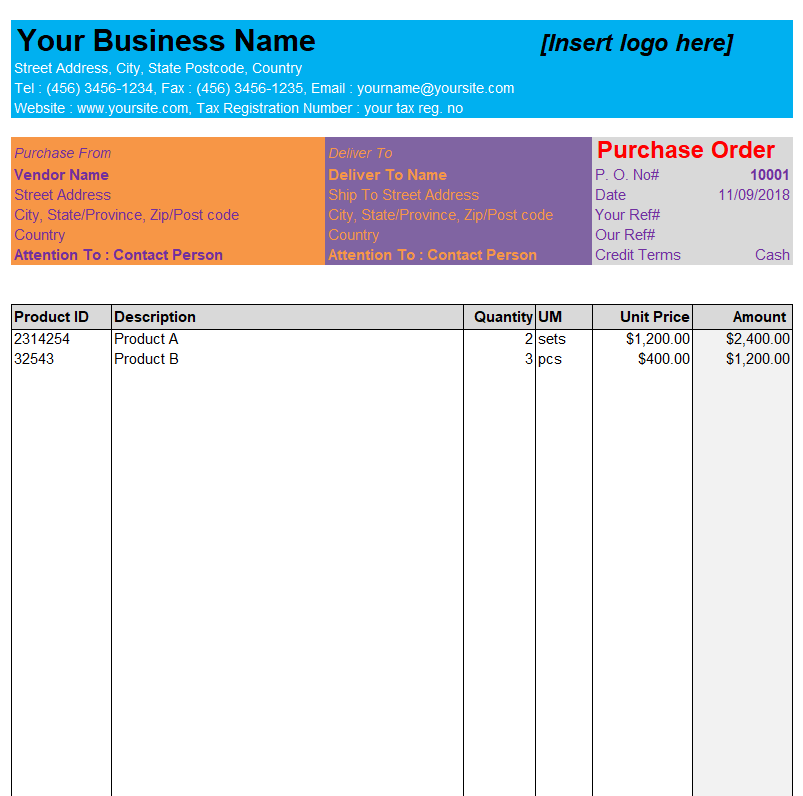
File Size: 16 KB
Handy Purchase Order Template Excel
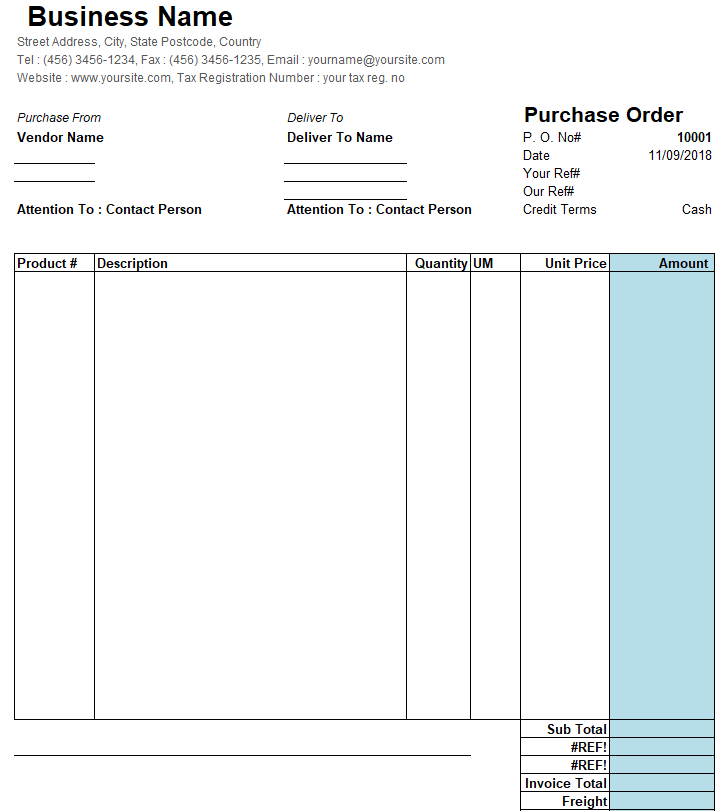
File Size: 15 KB
Process of a Purchase Order (PO)
Following is a list of the step-by-step breakdown of a purchase order:
- When the buyer decides to procure goods, he chooses a supplier or vendor.
- After selecting a vendor, the buyer sends them a purchase order. The PO contains a list of goods or materials that the buyer actually requires.
- When the vendor receives the purchase order, the next thing he will have to do is to confirm with the buyer whether or not he will be able to complete the order.
- After this confirmation, the purchase order becomes a legally binding contract. It means that the supplier should provide the required goods to the buyer in return for which the buyer should have to make the payment.
- Then the vendor delivers the required goods to the buyer and the buyer pays the amount of the order after receiving such goods.
- The seller is also required to mention the PO number on the packing slips for tracking purposes.
- The seller should also send a sales invoice that matches the PO number and other details of the order.
More Purhcase Order Templates Excel
Small Business Purchase Order Template
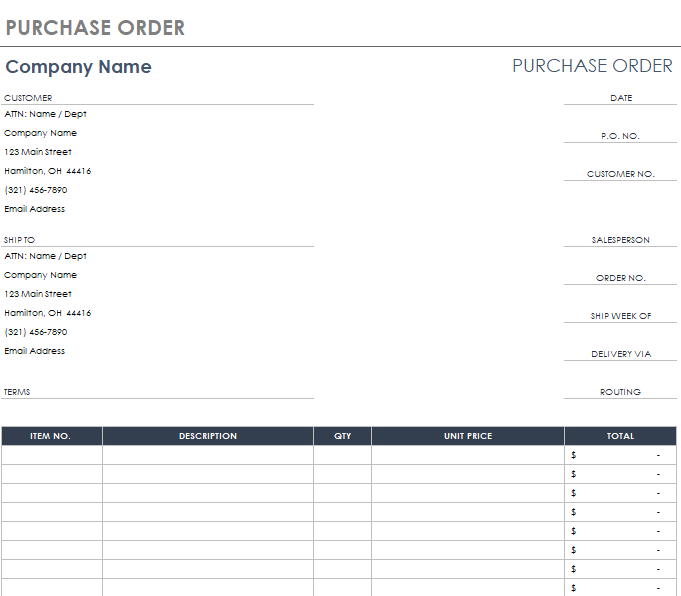
File Size: 124 KB
Modern Purchase Order Template MS Excel
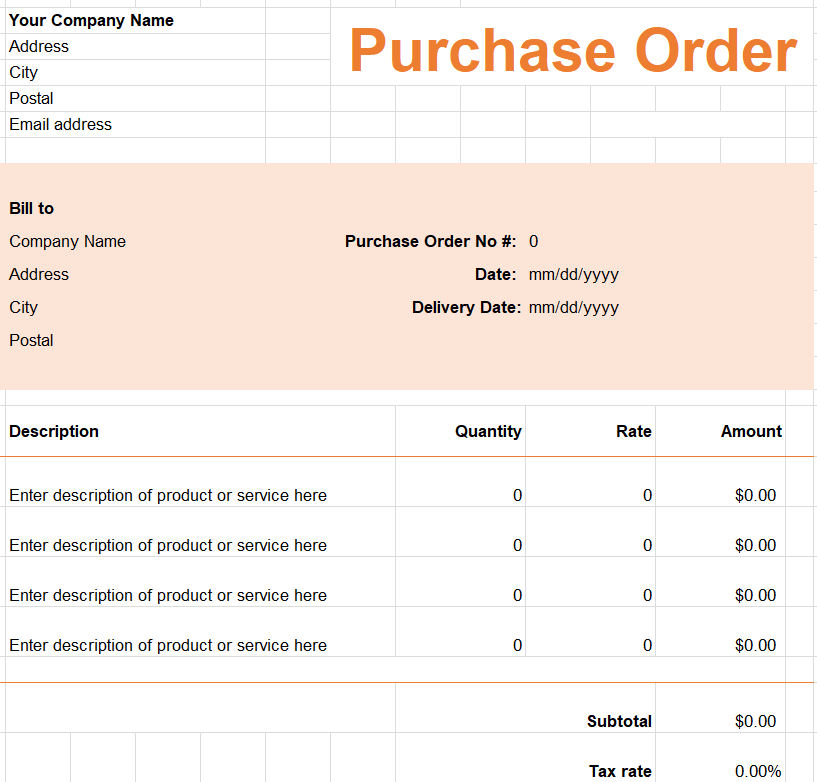
File Size: 146 KB
Entity’s Purchase Order Template
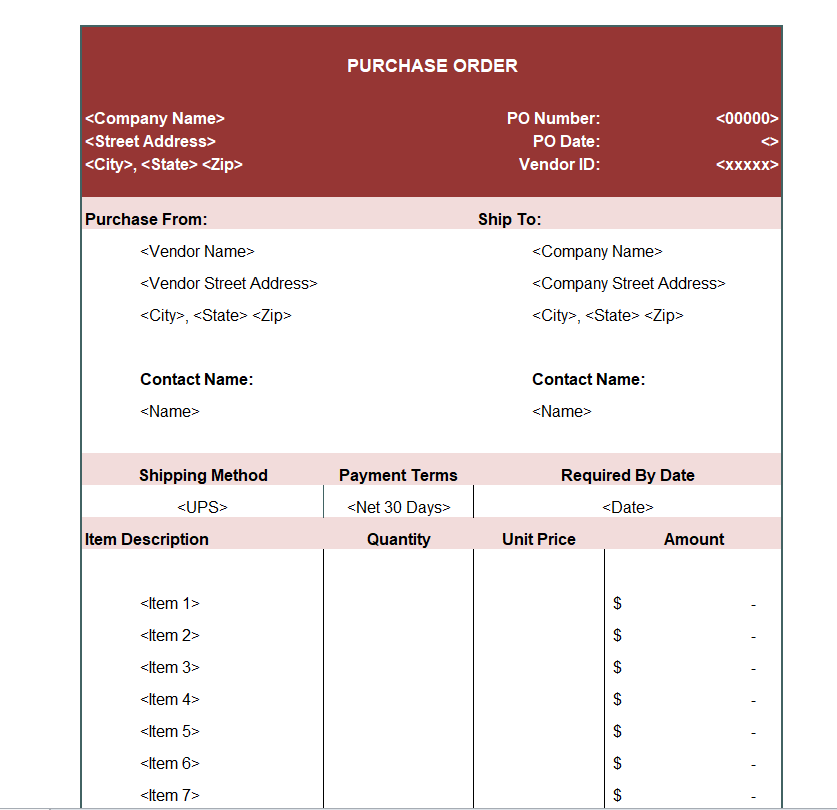
File Size: 11 KB
Institute’s Purchase Order Sample Excel Sheet
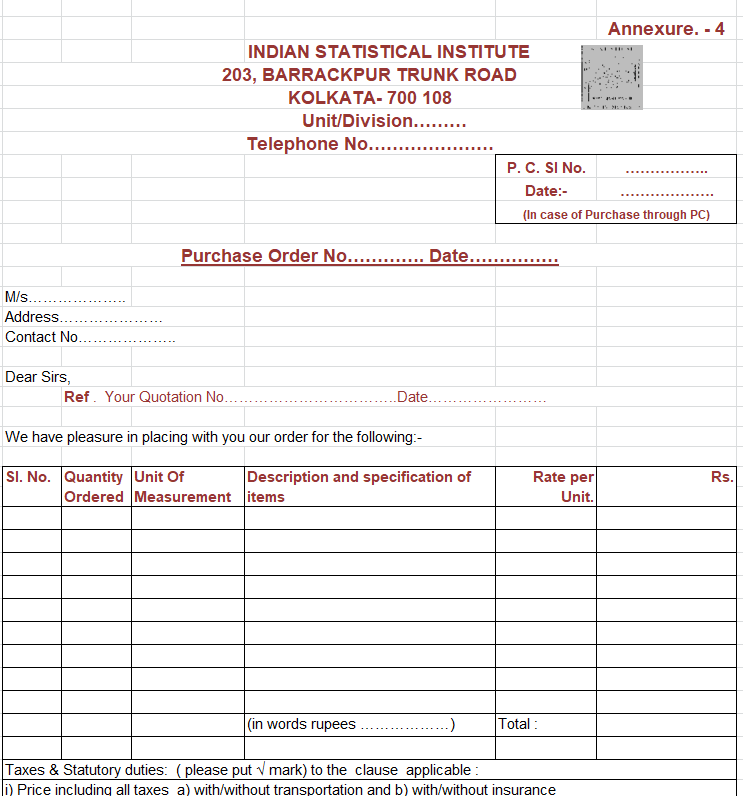
File Size: 33 KB
Free Download Purchase Order Excel Format
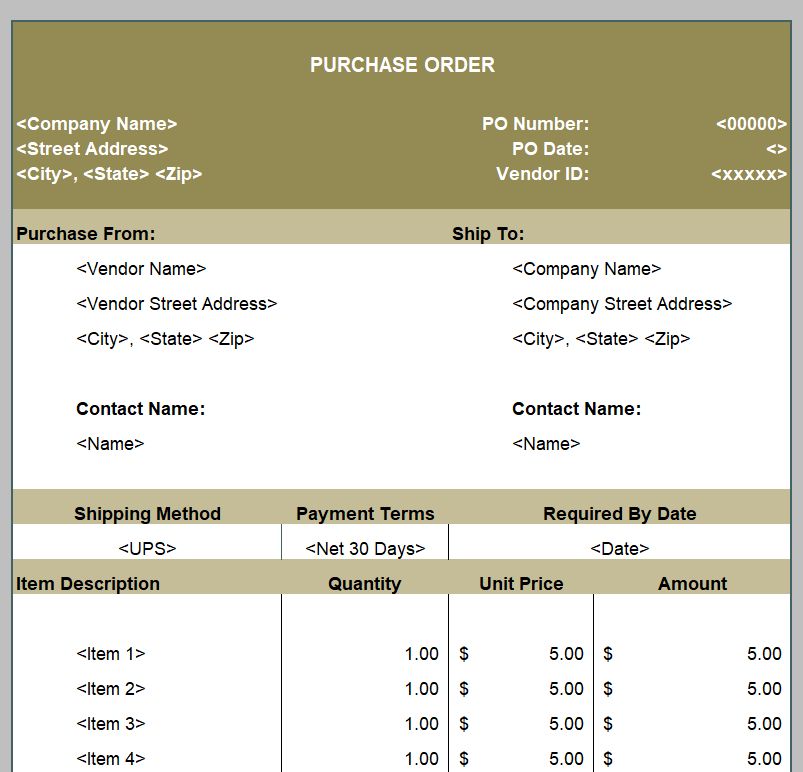
File Size: 07 KB
Printable Purchase Order Template
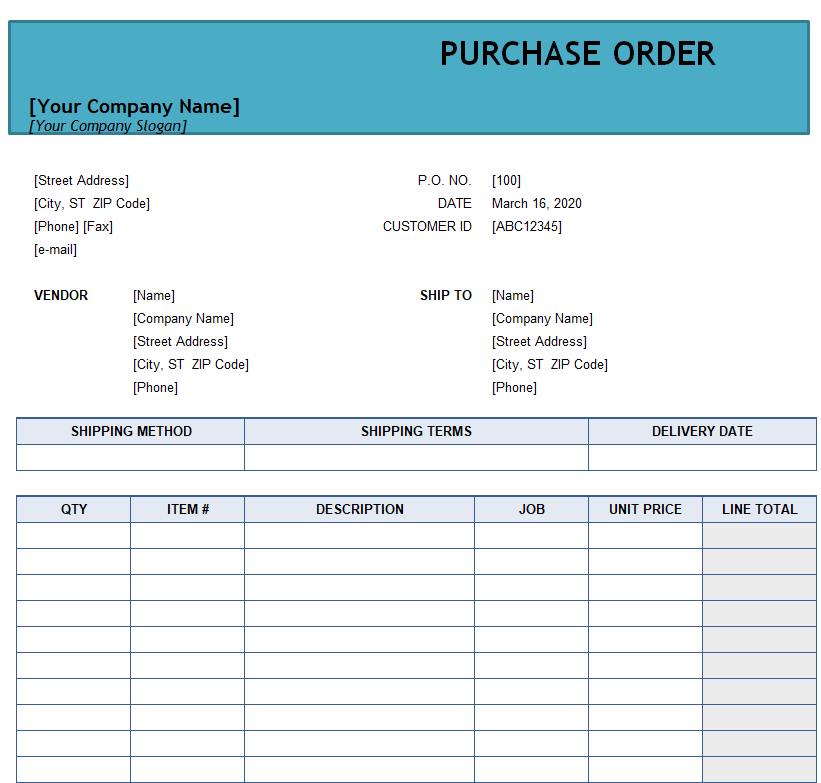
File Size: 13 KB
Editable Purchase Order Template in Excel
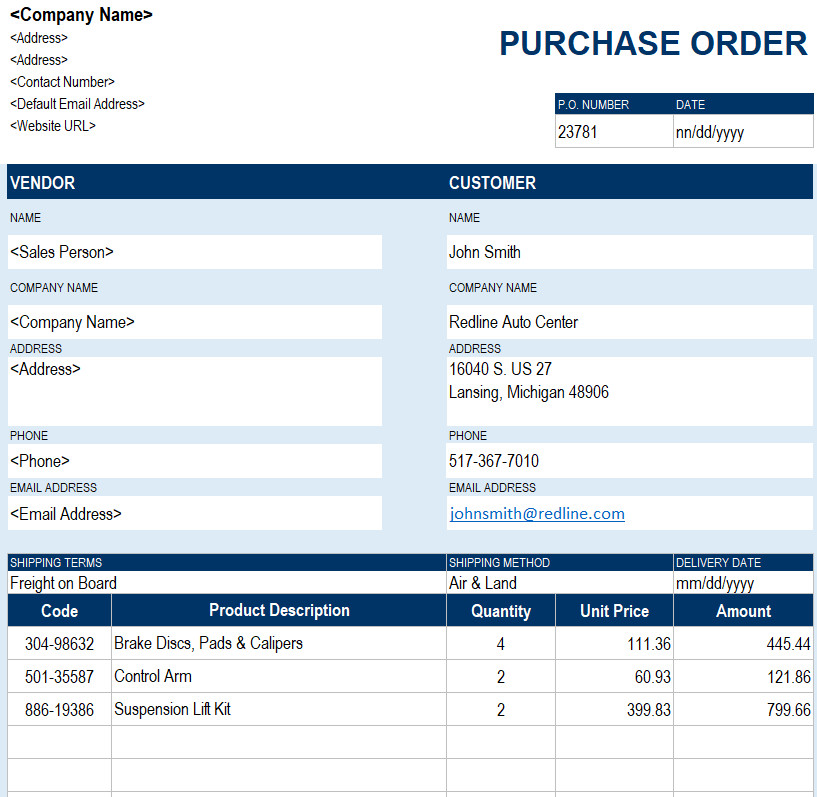
File Size: 21 KB
Materials Purchase Order Template
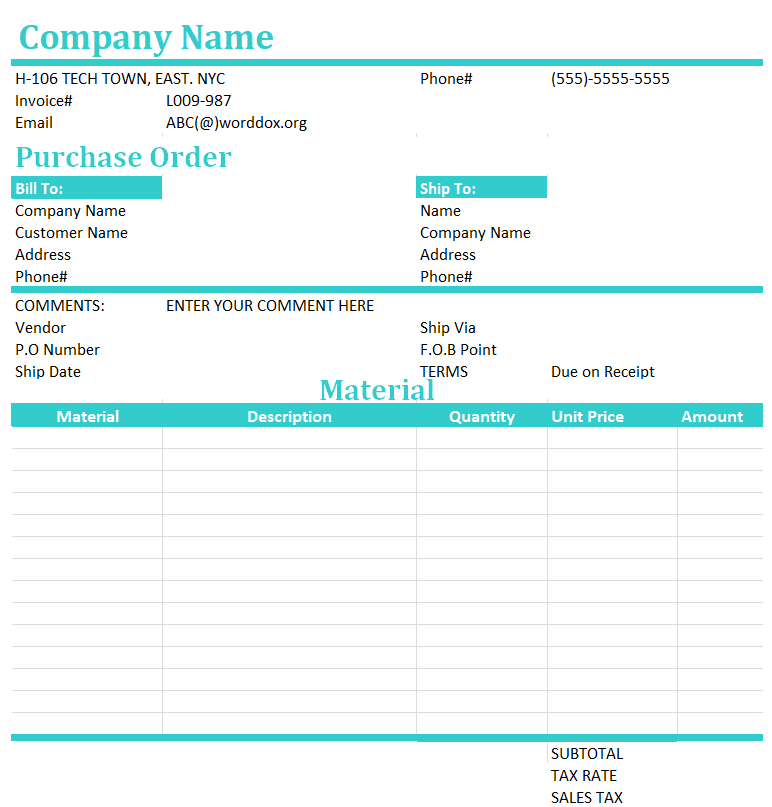
File Size: 11 KB
Draft Purchase Order Excel Sheet Sample

File Size: 19 KB
Special Purchase Order Template
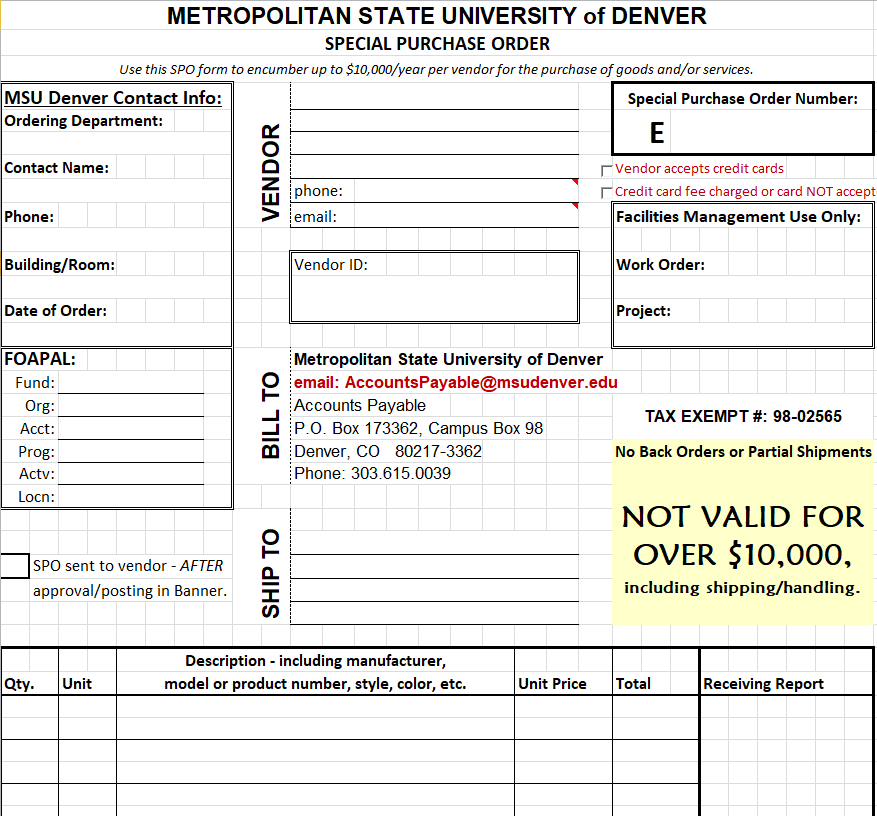
File Size: 24 KB
Basic Elements of a Purchase Order (PO) Template
A purchase order template must include all the necessary details and information in it. It should include the complete details of a particular order. In order to create a purchase order (PO) template, you should keep in mind the following basic elements in it:
Details of the Buyer:
Firstly, the purchase order should include all the necessary details and information of the buyer i.e., you or your business. It should include the official name of the business, registered address, email, contact number, etc. The purchase order document should also include the logo of the business and it should be drafted on the business letterhead.
Details of the Seller/Supplier/Vendor:
Similarly, a purchase order should also include the necessary details of the vendor like name, address, email, contact information, etc. This will help you keep track of your vendors and your orders i.e., which specific order is given to which supplier.
Number:
It is very important that every purchase order you create or issue should have a sequential number. It can be a number or an alpha-numeric sequence. It is very helpful in keeping a proper record of your purchase orders. Similarly, the supplier also mentions this number in the sales invoice which will make it easy for you to understand which invoice is related to which purchase order.
Description:
In your purchase order template, you should clearly mention what type of goods or materials you actually want from the supplier. You should provide some space in your purchase order sample to include a brief description of the goods or materials that you require. This description should include the number, size, dimensions, component name, brand, or any other alike details so as to avoid any misunderstanding or confusion.
Order Quantity:
You must mention the required quantity of each item in the purchase order template. You should do it carefully so that you can get the same what you actually want.
Pricing:
In your purchase order, you should also mention the price of each item separately and then add them to mention the total amount of the order in the end. It is important to calculate the total amount of orders both for your record and taxation purposes. It will give you a clear idea of how much tax will be applicable to the order.
Shipping Details:
Mention the complete shipping address if you want to receive the goods at some place other than your registered office e.g, a godown. Also, you can give special instructions to the vendor in case the goods or materials are of such a nature that they are required to be loaded or unloaded with great care.
Terms and Conditions:
In the end, the purchase order template should include the terms and conditions relevant to the purchase order. Such terms and conditions should only be included in the purchase order after the mutual agreement of both parties. This mainly includes the payment terms, return and refund policies, etc.