In modern times, most official communications take place online. Similarly, resumes and cover letters are also sent using online mediums, especially emails. So, when applying for a job opportunity, one must know how to email a resume and cover letter in a professional manner. To put it simply, you need to attach your resume and cover letter with the email message. This email message sample is given below that you can check out.
Typically, you have to attach your resume and cover letter and send the email to the hiring manager of the prospective employer. In this article, we have the email sample that you can send with your cover letter and resume. Also, we have some important tips for you that will help you email your resume and cover letter in a proper professional way.
Check Out the Email Sample
Subject: Phil Collins – Regional Sales Manager
Dear Mr. / Mrs. [Last Name of the Recipient],
I am writing this email to apply for the job position of Regional Sales Manager at Nurture Pharmaceuticals Pvt. Ltd.
I have an extensive experience of 15 years in sales. At present, I am serving Shine Pharmaceuticals Pvt. Ltd as Area Sales Manager for the last 5 years. With my skills and ability to work hard individually as well as a team member, the company’s sales have grown more than 30% since last year. Moreover, I have also won several awards including “Employee of the Year” in 2018.
I believe I will be the perfect fit for this job. I have attached my resume and cover letter to this email. I hope that you will review it soon and let me know whether or not I qualify for an interview. You can always reach out to me via the given contact details.
Thanks a lot for your precious time!
Best Regards,
Phil Collins
[Email Signature]
Check Out the Email Template
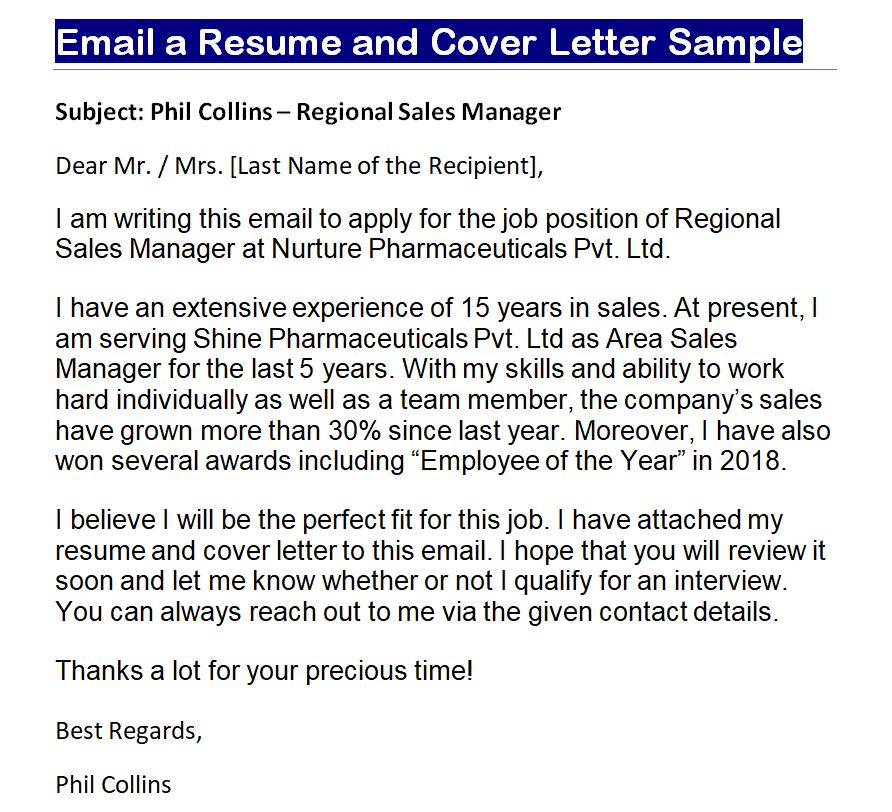
Tips to Email your Resume and Cover Letter
Before the innovation of the internet, resumes and cover letters had to be delivered physically to the hiring manager of the prospective employer. This practice is also common to this date but nowadays, most organizations accept emailing the resume and cover letter.
Emailing the resume and cover letter reduces the paper overload and is accessible at any time. Even if an email is lost, it is easy to search and find it as compared to the loss of a hard copy. Writing an email and attaching a resume and cover letter is something that is simple and easy. Make sure to keep in mind the given below tips to email your resume and cover letter to the hiring manager of an organization.
Create and Save your Resume and Cover Letter
First thing first, you have to create and save your resume and cover letter. If you can create a resume and write a compelling cover letter yourself, it’s great! However, if that’s not the case, you can outsource this task. You can hire an expert to write a resume and cover letter for you. Of course, they will charge for their service but a resume and cover letter prepared by an expert will help you win the job position. After you get your resume and cover letter, save the file on your computer storage.
Employer’s Instructions
While applying for a job online and sending your resume and cover letter via email, make sure to follow the employer’s instructions properly. It is important to send the required attachments carefully as the employer might ask you to attach other things too besides your resume and cover letter. Make sure to attach the files carefully and not to miss anything required by the employer.
Add the Subject Line
A simple yet professional subject line is a must when writing an email to send the resume and cover letter. As it is an official correspondence, missing the subject line is not advisable. As you are writing this email to get it opened by the hiring manager of the employer, including the subject line is compulsory in this case. Skipping the subject line will increase the chances of your message not getting opened in the first place. You have to be specific in writing the subject line. For example, using a simple subject line like “Your Name – Job Title” would be sufficient.
Body of the Email Message
After that, you have to write the email message itself. Everything about you and your work experience is provided in detail in your resume and cover letter. However, you still have to tell a bit about yourself and your purpose for sending the email in the email message itself. Use professional language and keep the email message short and direct.
Attach your Resume and Cover Letter
After writing the email message, click the Insert, Attach File and add select the resume and cover letter file from your computer storage. Select the resume and cover letter files and then click on Insert to attach the files to the email.
Email Signature
To make your email look more professional, you can add a high quality professionally designed email signature at the end of the email. The email signature contains your contact details like contact number, social media handles, etc. If you are able to design an email signature yourself, that will be great. However, you can always hire an expert to design an attractive and clickable email signature for you.
Proofread and Review
Before you email your resume and cover letter to the relevant person, make sure to review them properly. Proofread the resume, cover letter, and email message and correct any errors or mistakes. It is also recommended to send the email message to yourself before finally sending it to the hiring manager. This is to ensure that all the attachments are relevant and your email message looks great.