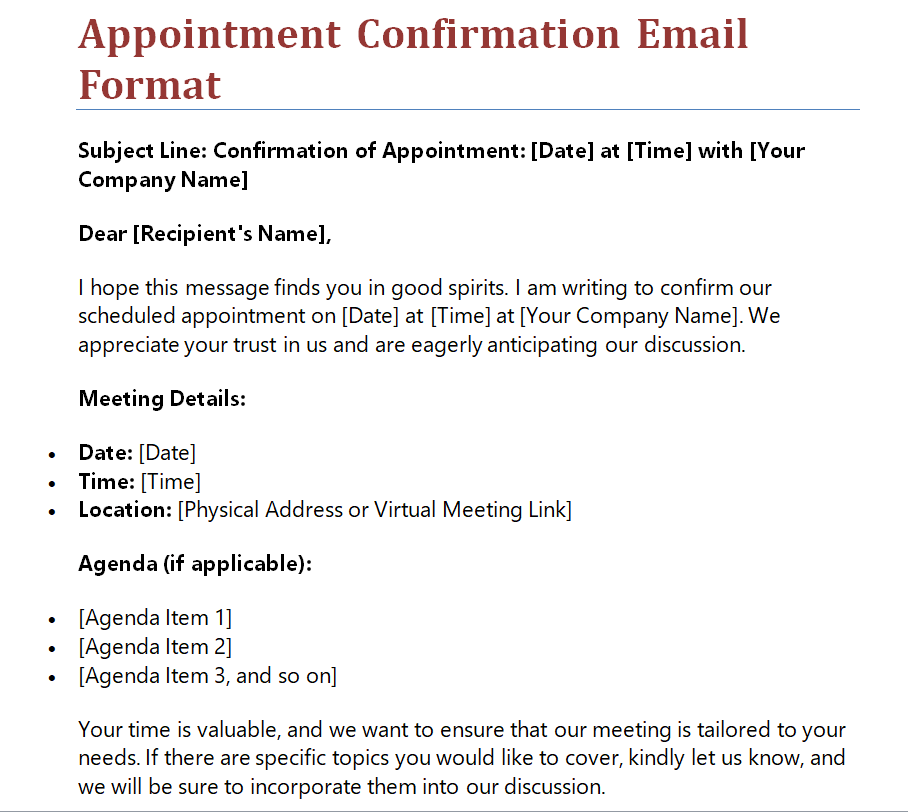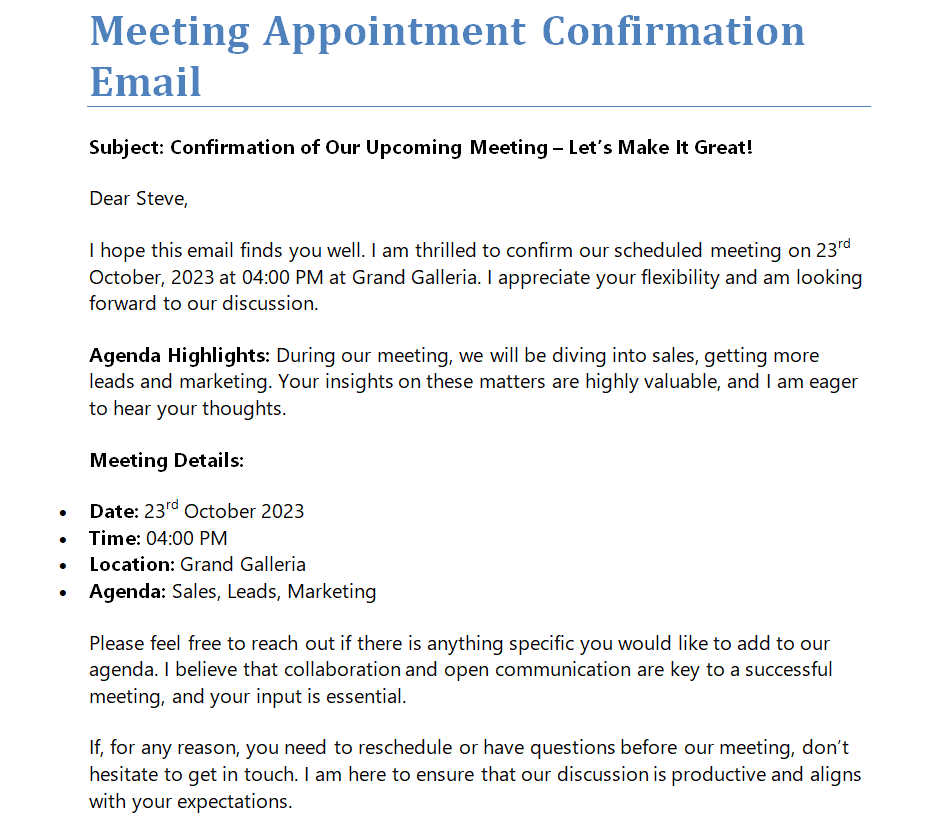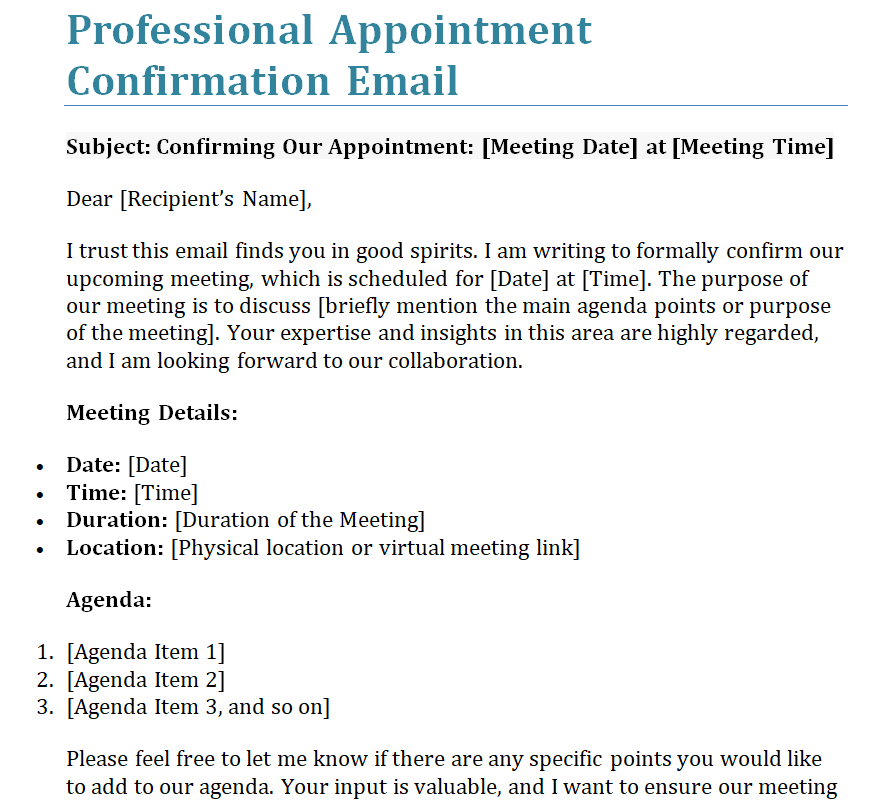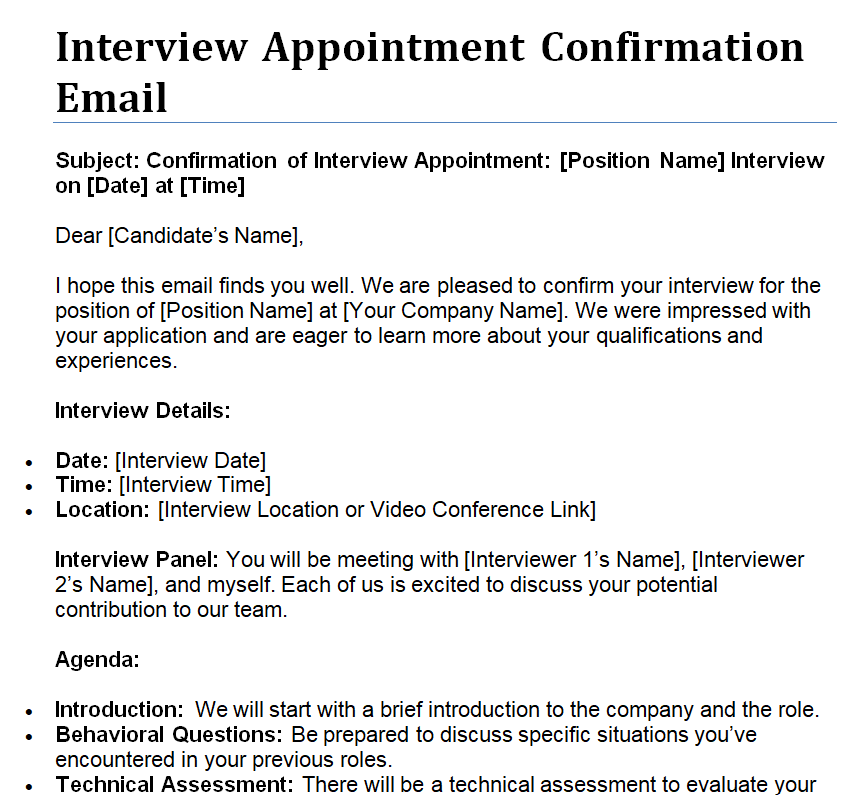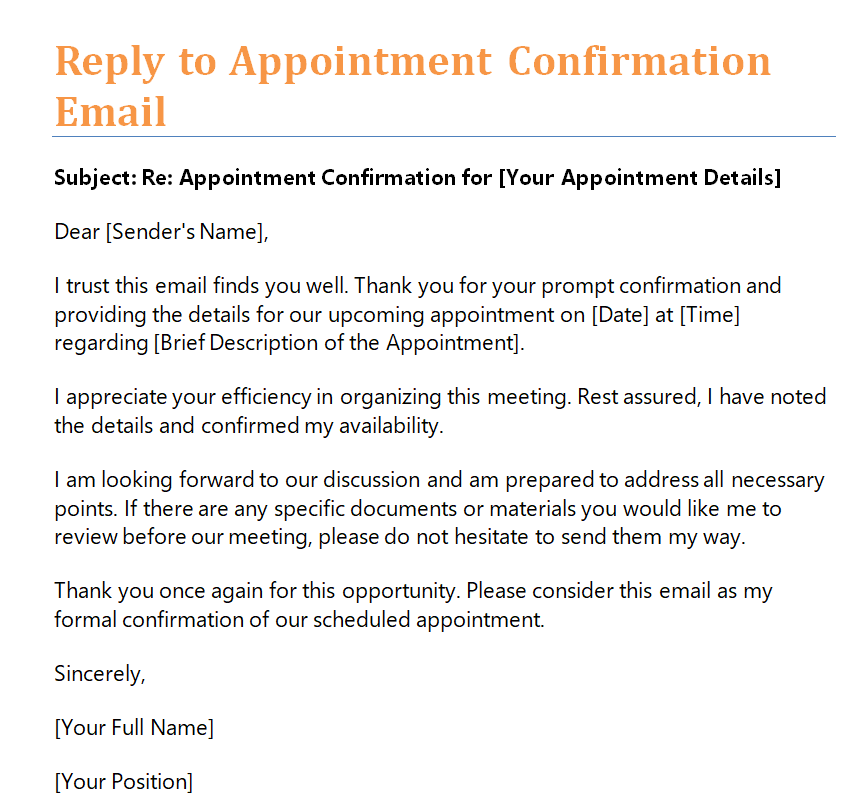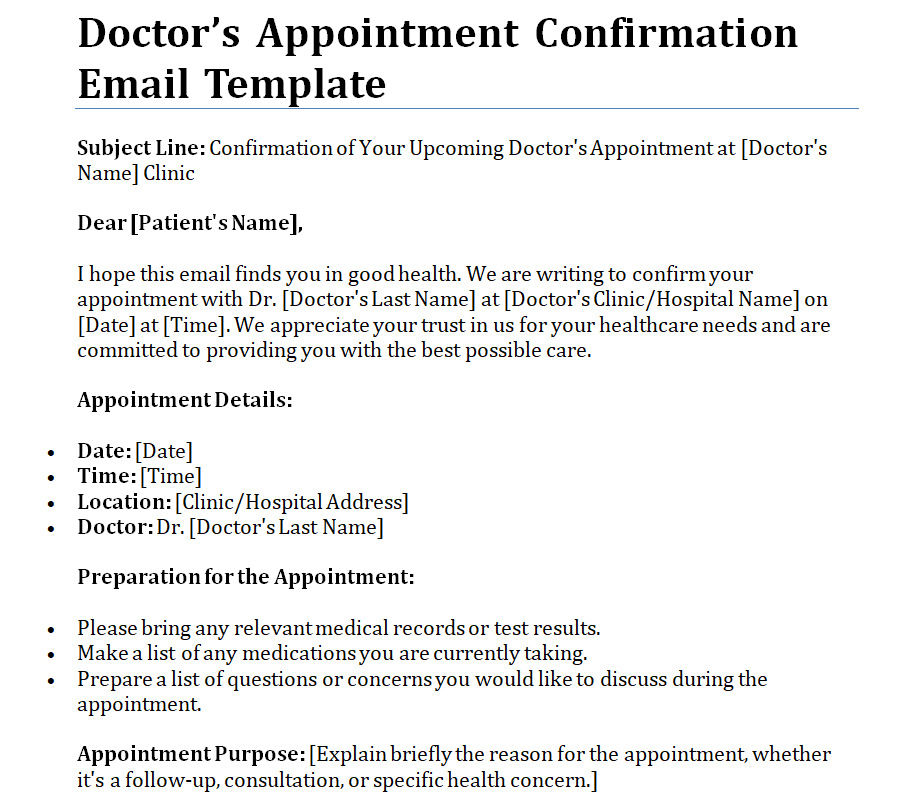Welcome to our comprehensive guide on crafting the perfect appointment confirmation email! If you’ve ever been in charge of scheduling meetings, interviews, or appointments, you know the importance of ensuring that both parties are on the same page. An appointment confirmation email serves as a crucial bridge of communication, affirming the details and solidifying the arrangement. Whether you are a seasoned professional or someone new to the world of email etiquette, this post is tailored just for you.
In today’s fast-paced world, a well-crafted confirmation email not only reassures participants but also reflects your professionalism and organizational skills. We understand the nuances that make these emails effective, and we’re here to guide you through the process step by step. From the ideal tone to the necessary details, we’ve got you covered. Plus, we understand the value of your time, so we’ve included free templates that you can readily use or customize to suit your specific needs. Every appointment confirmation email template can easily be customized so that you can easily create your own version of the email the way you actually want to.
Exclusive Appointment Confirmation Email Format
Scroll down and get access to more easily customizable appointment confirmation email templates for free!
What You’ll Learn in this Guide?
In the sections to follow, we’ll delve into the art of creating compelling and courteous confirmation emails. You’ll discover the essential elements that make an email not only confirm an appointment but also leave a positive impression. Whether you’re confirming a business meeting, a medical appointment, or a job interview, our templates cater to various scenarios, ensuring that you’re never at a loss for words.
But this guide is more than just a list of templates and examples. It’s a tool to help you master the art of effective communication. We’ll share insider tips on how to personalize your emails while maintaining a professional demeanor. Understanding the psychology behind a well-structured confirmation email can make all the difference in how your message is received. We’ll explore the dos and don’ts, common mistakes to avoid, and strategies to make your emails stand out in a crowded inbox.
So, whether you’re a business owner, an HR professional, or an individual managing your personal appointments, this guide will empower you to create appointment confirmation emails that not only get the job done but also leave a lasting impression. Let’s dive in and transform your email communication into a seamless and courteous experience for all parties involved. Ready to craft emails that resonate and confirm with confidence? Let’s get started!
Check the FREE Templates Below
Simple Meeting Appointment Confirmation Email Template
Professional Appointment Confirmation Email Example
Interview Appointment Confirmation Email Word Template
Reply to Appointment Confirmation Email Sample Doc
Why Use a Premade Appointment Confirmation Email Template?
Ever felt the pressure of sending out a bunch of appointment confirmation emails, all while keeping up with your hectic schedule? We get it – it can be a real challenge. But guess what? There’s a superhero solution in the form of free appointment confirmation email templates!
So, why are these templates such game-changers?
- They’re Time-Savers: Imagine having a pre-made email structure that you can fill in with specific details in seconds. These templates are your shortcut to sending out professional confirmations lightning-fast. Time saved? Check!
- Consistency Made Easy: Have you ever worried that your emails might sound different each time? Templates bring in consistency. Every email you send carries the same tone, ensuring you appear reliable and trustworthy – no more mixed signals!
- Professional Touch, No Effort: Not everyone has the gift of gab, and that’s okay! With these templates, you get professionally crafted language that’s polite, respectful, and just right. It’s like having your very own language expert, minus the stress.
- Less Stress, More Focus: Crafting emails from scratch can be overwhelming, especially when you have a lot on your plate. Templates take away the pressure, allowing you to concentrate on what truly matters – your meetings. Stress out, focus in!
In this article, every appointment confirmation email template is at your disposal and you can easily customize any one or two depending on your situation and or the type of appointment confirmation email you want to write.
Get More Downloadable Templates Here
Editable Appointment Confirmation Email to Customer
Best Appointment Confirmation Email Sample in MS WORD
Doctor’s Appointment Confirmation Email Template
How to Write a Perfect Appointment Confirmation Email? Do’s and Don’ts
In case you wonder how to write a perfect appointment confirmation email that stands out and does the job for you, let me tell you that you don’t need to be worried about it. It’s because we have provided expert tips that will make it quite easy for you to craft a compelling appointment confirmation email.
Moreover, you have also got free templates and samples on this page that you can download, edit, and use to write appointment confirmation emails as per your situation. However, if you prefer writing your appointment confirmation email from scratch, here are some Do’s and Don’ts that you must consider:
The Do’s of a Perfect Appointment Confirmation Email:
1. Be Clear and Concise:
Do: Clearly state the date, time, and location of the appointment. Use simple language to avoid confusion.
Why: Clarity reduces the chances of misunderstandings, ensuring everyone is on the same page.
2. Express Gratitude:
Do: Start your email with a polite thank-you. Express gratitude for their time and cooperation.
Why: Gratitude sets a positive tone, making the recipient feel valued and appreciated.
3. Personalize the Message:
Do: Address the recipient by their name and reference the specific meeting or appointment.
Why: Personalization adds a human touch, making the recipient feel acknowledged and respected.
4. Provide Contact Information:
Do: Include your contact details and a way to reschedule or cancel if necessary.
Why: Easy access to contact information enhances convenience and demonstrates professionalism.
5. Include a Brief Agenda (if applicable):
Do: Outline a brief overview of what will be discussed or accomplished during the appointment.
Why: An agenda prepares the recipient, ensuring a focused and productive meeting.
The Don’ts of a Perfect Appointment Confirmation Email:
1. Avoid Ambiguity:
Don’t: Use vague language or jargon that might confuse the recipient.
Why: Ambiguity leads to misunderstandings and can create unnecessary complications.
2. Don’t Overwhelm with Information:
Don’t: Include excessive details or unrelated information.
Why: Too much information can be overwhelming and dilute the essential details.
3. Steer Clear of Negative Language:
Don’t: Use negative words or tone, even if addressing a rescheduling or cancellation.
Why: Negative language can create tension and sour the professional relationship.
4. Avoid Typos and Grammatical Errors:
Don’t: Neglect proofreading; errors can harm your credibility.
Why: Clean, error-free communication reflects professionalism and attention to detail.
5. Don’t Use All Caps:
Don’t: Write the entire email in capital letters.
Why: All caps signify shouting in the digital world and can be off-putting to the recipient.
Bottom Line
Understanding the right and wrong ways to confirm appointments is like knowing the secret handshake of effective communication. It’s not just about sending an email; it’s about creating a connection. When you follow these simple rules, you’re not just stating facts; you’re showing that you value the other person’s time and effort.
Think of it this way: you wouldn’t want to receive a confusing or overly formal message, right? Well, neither does the person you’re emailing. Being clear and respectful in your confirmation email is like sending a friendly smile through the screen. It makes the other person feel acknowledged and appreciated.
So, remember these friendly tips! Keep your message simple and sincere. Address the person by their name, and if needed, share a bit about what you’ll be talking about. It’s like having a quick chat with a friend, but in written form. These little gestures go a long way in leaving a positive mark. So, go ahead, put these ideas into practice, and watch how your appointment confirmation emails become not just notes on a calendar, but thoughtful connections that leave a warm, lasting impression.